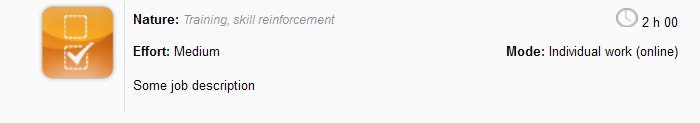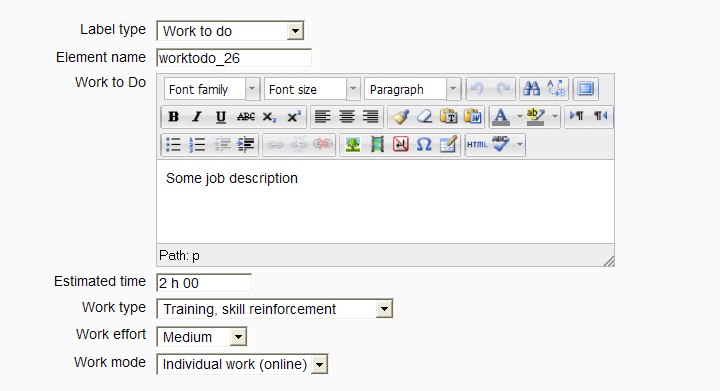Course element : Work to do
The element "Work to do" is a description that will be visually styled to describe a requirement for work. This may complete or precede an assignment activity to give pedagogic instructions, while the assignment desctiption can focus on practicla file format and delivery constraints notices.
Work to do requirement can be qualified with three attributes, and can be assigned an indicative work time slot.
Work qualification domain should be edited and entered in the site wide settings for customlabels, using the classification management interface.
Default qualifiers :
- WORKEFFORT (filter) : a scale of increasing workeffort
- WORKMODE (filter) : a set of working modes (f.e. lonely work, team work, synchronous online, team scrub, etc.)
- WORKTYPE (filter) : a set of attribute values defining the nature of the operations needed by this working sequence (writing, quest, training, synthesis, exploration, etc.)
Qualifier
Qualifier values ARE set to default values in the site settings after installation. Here are the default values, that might be altered and changed by an administrator in global settings for the Customlabel plugin.
Work Effort
- NQ => Unqualified
- VERYEASY => Trivial work
- EASY => Easy work
- MEDIUM => Work neading a "normal effort"
- HARD => Work neading an additional effort than the common effort
- VERYHARD => Work neading an particular effort or skill to be performed. Needs intensive training or involvement.
Work Type
- NQ => Unqualified
- TRAINING => Training, skill reinforcement
- WRITING => Memo writing
- INFOQUEST => Information quest
- EXERCISE => Exercice, application
- PROJECT => Project
- EXPERIMENT => Experience, experimentation
- SYNTHESIS => Synthesis writing, reflexive writing
Work Mode
- NQ => Unqualified
- ALONEONLINE => Alone work on online resources
- ALONEOFFLINE => Alone work on offline resources
- TEAMONLINE => Group work (synchronous collective work)
- TEAMOFFLINE => Group work on off line ressources
- COURSEONLINE => Work involving all course participants on online resources or activities
- COURSEOFFLINE => Group work in off line working situation
- COACHSYNCHRONOUS => Face to face work with a peer teacher in synchronouos mode (same time slot)
- COACHASYNCHRONOUS => Face to face work with a peer teacher in asynchronouos mode (material exchange)
Settings form
Default Template
<table class="custombox-worktodo" cellspacing="0" width="100%"> <tr valign="middle">
Nature: <%%worktype%%>
<img src="/mod/customlabel/type/worktodo/clock.jpg" /> <%%estimatedworktime%%>
Effort: <%%workeffort%%>
Mode: <%%workmode%%>
<%%worktodo%%>
CSS Element list
.custombox-worktodo (TABLE) : Overal container
.custombox-header-thumb.worktodo (TD) : Left Icon container
.custombox-header-caption.worktodo (TD) : Right caption container
.custombox-content.worktodo (TD) : Message container
.custombox-worktype.worktodo (TD) : Work type indicator container
.custombox-workeffort.worktodo (TD) : Work effort indicator container
.custombox-workmode.worktodo (TD) : Work mode indicator container
.custombox-timeexpected.worktodo (TD) : Work type indicator container