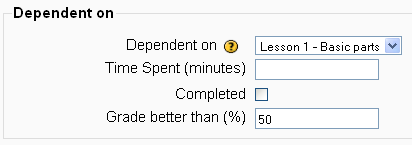Lesson dependency
A Lesson activity has a "Dependent on" group of setting which will not allow a student to enter the lesson without meeting certain conditions. This is similar to the Conditional activities which is in Moodle 2.0. However, in Moodle 1.9 this feature can only be found for the Lesson activity.
Basic settings
The dependent on" settings might be considered an advanced feature. Until you understand how they work, it is best to start off by keeping it simple.
Dependent on
This field has a pull down menu that lists every lesson by title. You may select one.
- TIP: If you are importing or restoring a course be sure to check the dependencies and the "link to activity" settings of your lessons.
Time Spent (minutes)
The amount of time in minutes that a student spent in the dependent lesson in their last session.
- TIP: The time is not cumulative. Thus, a student who has completed most of the dependent lesson but left the lesson and returned later, may not meet the time requirement.
Completed
This means the student has answered at least one question.
- TIP: Make sure you give the student the opportunity to answer a question in the dependent lesson if you check this box.
Grade better than ( % )
This requires a percent. The student will be told that they must score at least a 70% on the dependent lesson, not that they must receive at least a "C" on the dependent lesson.
Example uses
The daisy chain refers to a series of lessons, where entering a lesson is dependent upon meeting some minimum standard on the previous one.
Using a 'daisy chain', the trainer can attest that a student maintained at least a 80% average through the entire course.
See also
Conditional activities Moodle 2.0
Development:Activity Locking Contributed code