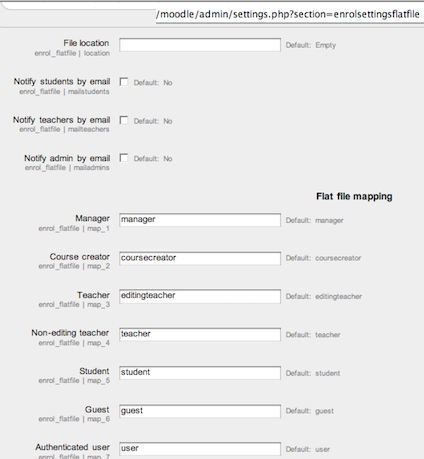Flat file: Difference between revisions
m (French link) |
m (added link to spanish translation of document) |
||
| (23 intermediate revisions by 10 users not shown) | |||
| Line 1: | Line 1: | ||
{{Enrolment}} | |||
Location: Flat file edit settings link in ''Site administration > Plugins > Enrolments > Manage enrol plugins'' | |||
The | |||
A flat file allows bulk enrolment management (enrol or unenrol) of existing users in existing course. The file is read one time by Moodle then erased. The file is located in the moodle file structure as a text file and [[Cron]] provides the timing when it is read. | |||
==Options== | |||
The site administrator should edit the settings for a flat file if it is enabled. | |||
[[Image:EnrolSettngsFlatFile 2.0.png]] | |||
You should specify an absolute path for the upload file (eg /var/moodledata/enrolments.txt) where it can be read and modified by the webserver process. | |||
You can choose to have an email sent to notify the Administrator, Teachers and/or students when the file has been processed. | |||
==Flat file structure== | |||
The file should be structured with the action, role, user id, and course ID number. Optionally a start time and end time can be added as additional fields. | |||
==See also== | ==See also== | ||
*[[Upload users]] | *[[Upload users]] | ||
*[[Bulk user actions]] how to download site user information (including userIDs) | |||
Using Moodle forum discussions: | |||
*[http://moodle.org/mod/forum/discuss.php?d=144997 Flat file enrolments - how is this typically used by organisations?] | |||
[[ | [[fr:Inscription par fichier plat]] | ||
[[de:Einschreibung über CSV-Datei]] | |||
[[ | [[es:Archivo plano]] | ||
Latest revision as of 19:04, 8 March 2014
Location: Flat file edit settings link in Site administration > Plugins > Enrolments > Manage enrol plugins
A flat file allows bulk enrolment management (enrol or unenrol) of existing users in existing course. The file is read one time by Moodle then erased. The file is located in the moodle file structure as a text file and Cron provides the timing when it is read.
Options
The site administrator should edit the settings for a flat file if it is enabled.
You should specify an absolute path for the upload file (eg /var/moodledata/enrolments.txt) where it can be read and modified by the webserver process.
You can choose to have an email sent to notify the Administrator, Teachers and/or students when the file has been processed.
Flat file structure
The file should be structured with the action, role, user id, and course ID number. Optionally a start time and end time can be added as additional fields.
See also
- Upload users
- Bulk user actions how to download site user information (including userIDs)
Using Moodle forum discussions: