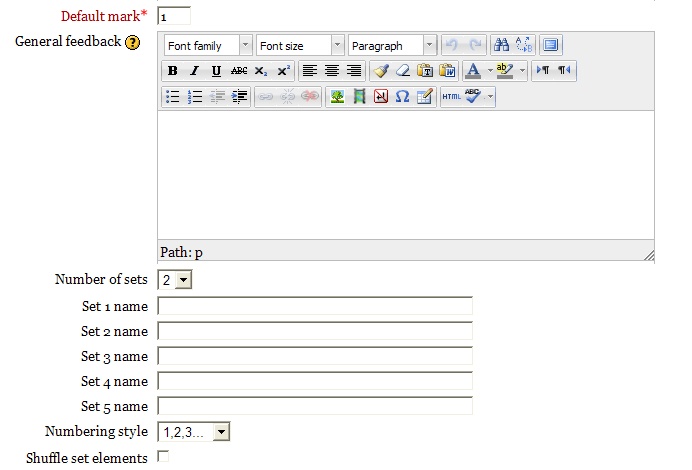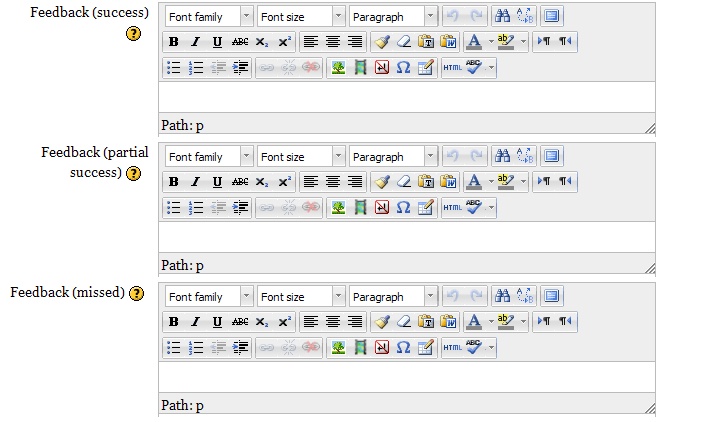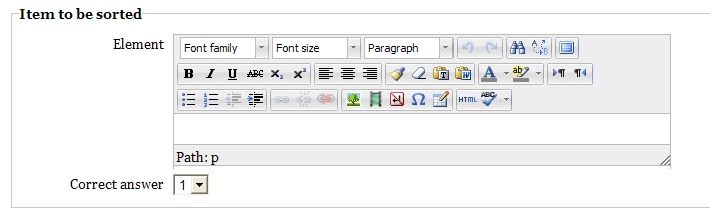Splitset question configuration screen
This is the specific part of the question setting relative to the Splitset feature:
Configuration fields
Question mark (common question model)
How many marks the question will add to global quiz score.
General feedback (common question model)
A feedback witch is given for any result of the question
Nunber of sets
The number of answers in the output set. Note that when you increase this number, you may store the question once and edit back to get the question result mapping lists refreshed.
TODO : find a way to dynamically refresh those lists
Set <n> name
The answer option label for this choice.
Numbering style
The style of question item numbering as displayed in the quiz panel.
Shuffle set elements
If enabled, the order of the questions will be randomized at each new attempt.
Feedbacks
Question elements
Element
this is the text of the question item appearing on the left.
Correct Answer
The expected set number for this element.