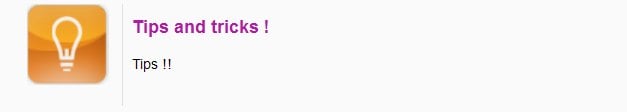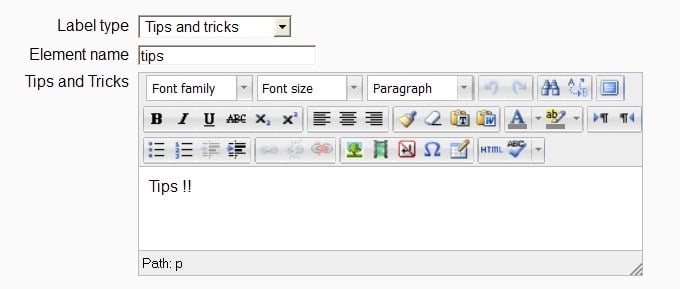Course element : Tips and trics
From MoodleDocs
The element "Tips and trocks" is a simple text that will be visually styled to inform student about a practical tip that can helps him to get practicle achievement of the pedagogic requirements.
Settings form
Default Template
<table class="custombox-tipsandtricks" cellspacing="0" width="100%"> <tr valign="middle">
Tips and tricks !
<%%tipsandtricks%%>
Element list
.custombox-tipsandtricks (TABLE) : Overal container
.custombox-header-thumb.tipsandtricks (TD) : Left Icon container
.custombox-header-caption.tipsandtricks (TD) : Right caption container
.custombox-content.tipsandtricks (TD) : Message container