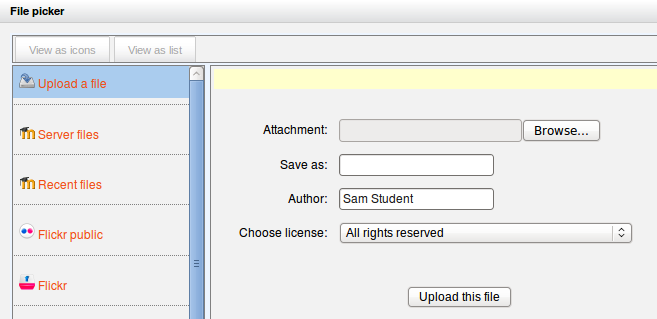Upload a file repository: Difference between revisions
From MoodleDocs
Tomaz Lasic (talk | contribs) (Created page with "{{Repositories}} <p class="note">'''Please refer to these notes before editing this page.'''</p>") |
Helen Foster (talk | contribs) (repository capabilities) |
||
| (4 intermediate revisions by 2 users not shown) | |||
| Line 1: | Line 1: | ||
{{Repositories}} | {{Repositories}} | ||
The Upload a file repository enables users to browse and upload files from their computer into Moodle. | |||
[[File:Upload a file.png]] | |||
==Repository capabilities== | |||
There is just one capability, [[Capabilities/repository/upload:view|Use uploading in file picker]], which is allowed for the default authenticated user role. | |||
[[de:Datei hochladen]] | |||
Latest revision as of 12:55, 16 April 2012
The Upload a file repository enables users to browse and upload files from their computer into Moodle.
Repository capabilities
There is just one capability, Use uploading in file picker, which is allowed for the default authenticated user role.