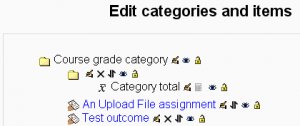Assignment FAQ
How can I find assignments which have not yet been graded?
On the assignment submissions page, sort the assignments by Last modified (Teacher) by clicking on the column title. Assignments which have been graded have Update in the status column, whereas those that haven't been graded have Grade in the status column.
Why can't I edit grades for assignment submissions?
If you edit assignment grades directly in the gradebook, an "overridden" flag is set, meaning that the grade can no longer be edited from the assignment submissions page.
If required, the flag can be removed by turning editing on in the grader report, then clicking the edit grade icon, unchecking the overridden box and saving the changes. Warning: this will reset the grades to "No grade."
How can a selected outcome be removed from an assignment?
To remove previously selected outcomes (which appear greyed out on the update assignment page):
- Follow the Grades link Administration block in the course.
- Select edit categories and items from the gradebook dropdown menu at the top-left of the page.
- Locate the assignment for which the outcome is to be removed. The outcome is listed directly below it.
- Click the delete icon opposite the outcome.
Why can't my students see the response file I've posted to their assignment?
At this time, Moodle does not show the teachers' response file if any of the following conditions are present:
- The students assignment submission has not been graded by the teacher.
- The teacher has not posted a comment to the student's assignment.
As a workaround, simply grade the assignment or provide a comment on the assignment submission and the corresponding response file will appear on the student's assignment submission page normally. For more information on this behavior, see MDL 16553
Can students receive confirmation of submission via email?
There is no way to do this in the standard installation of Moodle. However, students can return to the relevant Assignment and see confirmation in the Assignment's Settings > Assignment Submission.
N.b. it is currently (September 11) possible for students to accidentally make an empty submission and receive possibly misleading confirmation - they do need to check in the Assignment's Settings > Assignment submission that there is a file attached, or that they can otherwise view their submission.
Can I download all submitted assignments at once?
Users with the required permissions (e.g. those with a Teacher role) can access the 'View [n] Submitted Assignments' page, on which there is a link to 'Download All Assignments As A Zip'.
How can I export the rubric levels and criteria along with students' submissions?
There is a tracker entry for this if you'd like to vote! MDL-32089
Why do I not see the upload button when I switch my role to student to test out the assignment I made?
This feature is intended for teachers so that they can see how their course appears for students. It isn't a reliable view however, as some features do not display correctly when viewed by a teacher who has switched their role to a student. For that reason it is always preferable where possible to have a "test" student log in to use.
See also
- Using Moodle Assignment module forum
- Using Moodle Set Assignments for Specific Groups forum discussion
- University of Bath Moodle FAQs Assignment module FAQs