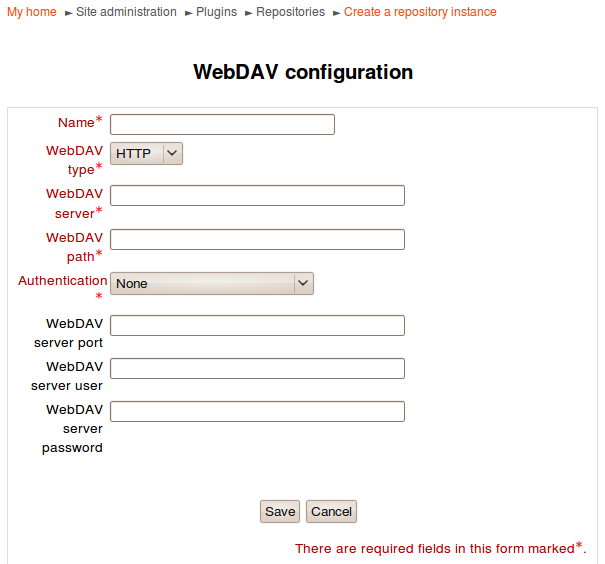WebDAV repository
Web-based Distributed Authoring and Versioning (WebDAV) is a set of methods based on the Hypertext Transfer Protocol (HTTP) that facilitates collaboration between users in editing and managing documents and files stored on World Wide Web servers.
A WebDAV repository can be enabled by a site administrator in Settings > Site administration > Plugins > Repositories > Manage repositories.
WebDAV configuration
After enabling the WebDAV repository, a repository instance can be created in Settings > Site administration > Plugins > Repositories > WebDAV repository.
Options
WebDAV type: Choose from HTTP or HTTPS connection
WebDAV server: The server name
WebDAV path: The path to webdav directory
Authentication: We currently only support HTTP Basic Authentication
WebDAV server port: The webdav server port
WebDAV server user: HTTP Basic authentication username
WebDAV server password: HTTP Basic authentication password
For example, if you are going to added an webdav server at http://webdavserver.tld/path/to/dir, you should use following options: WebDAV type: HTTP WebDAV Server: webdavserver.tld WebDAV path: /path/to/dir/