Student projects/Usability issues/Demo: Difference between revisions
No edit summary |
|||
| Line 41: | Line 41: | ||
* [http://www.moodletutorials.org/view_video.php?viewkey=0ae62e3b1396831a8398 Items all given equal weight] | * [http://www.moodletutorials.org/view_video.php?viewkey=0ae62e3b1396831a8398 Items all given equal weight] | ||
* [http://www.moodletutorials.org/view_video.php?viewkey=3dff4b38fc8d2872f1ec Course grade weighted by category] | * [http://www.moodletutorials.org/view_video.php?viewkey=3dff4b38fc8d2872f1ec Course grade weighted by category] | ||
or download from [http://subiratsmate.es/test-0000.mpeg Items weighted by their point values] | |||
[http://subiratsmate.es/test-0001.mpeg Items all given equal weight] | |||
[http://subiratsmate.es/test-0002.mpeg Course grade weighted by category] | |||
[[Category:Usability]] | [[Category:Usability]] | ||
Revision as of 14:32, 26 August 2008
How users can access to demos
There are several places where users can view demos which are not exclusive:
- Moodle Docs page of the demo
- Tutorial page
- In the pop up of the help menu
- To a new popup that opens when clicking the video help icon (which would be next to the help icon)
A proposal for that icon would be for example this design 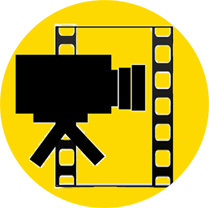
Implementation
To implement solution number 3 and 4, there would be two options:
- An always-ready program that instantly captures and shares images and video from your computer to anywhere: To add the video and audio to the web application it would be possible to add JW FLV MEDIA PLAYER and moreover there is a plugin of JW for mediawiki. It must be considered that the only request to implement this is that the user has installed flash.
- Youtube or Metacafe
- Moodletutorials was specifically designed for hosting video demos. You could then link to the video from Moodle docs.
Furthermore, if options 3 and 4 are implemented perhaps it should be a good idea to have a separate file to download demos. So the user could choose to download an extra file with Moodle demos or to download Moodle without having access to the demo option.
Guidelines to record a demo
- A demo should start always from the home page so the user can know where it is.
- A demo should be based on a tutorial like quick grading tutorial so the user could see the tutorial in case he/she has missed some steps.
- A demo should be done mainly for starters and with growing difficulty, so novice won't give up using the tool because they don't know how to use it (demos are focus on novice or with user not familiar with technology mainly).
- All demos should have the same structure and be as consistent as possible.
- Guidelines for creating Moodle tutorial videos
Tools to record a demo
- Wink for Windows desktops
- RecordMyDesktop for Linux desktops (this took has already been used to record usability tests).
It would be important to export both the video and audio in flash.
Gradebook demo
Next a demo example has been done following quick grading tutorial although voice should be added.
or download from Items weighted by their point values Items all given equal weight Course grade weighted by category