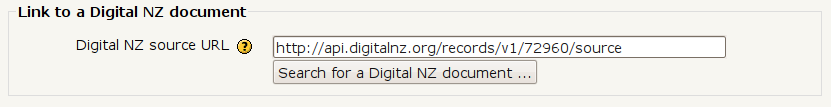DigitalNZ resource type
From MoodleDocs
This resource type is used to allow teachers to provide their students with links to resources indexed by Digital NZ.
Installation
- Unpack the module into your moodle install in order to create a mod/resource/type/digitalnz/ directory
- (Optional) To show the custom DigitalNZ icon on the course page instead of the default "URL icon", apply the patch from MDL-18641. Here's what it looks like:
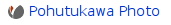
- Visit the /admin/index.php page to trigger the plug-in installation.
- Note that if you are running a version of Moodle prior to 1.9.5, you must also apply the patch available from MDL-18691. Alternatively, you can add this line to /lang/en_utf8/resource.php:
$string['resourcetypedigitalnz'] = 'Link to a Digital NZ document';
Adding a Digital NZ resource to a course
As a teacher/administrator:
- Turn Editing On
- Add an External Search block to the course and configure it to use the Digital NZ search engine.
- Click "Add a resource..."
- Select "Link to a Digital NZ document"
- Give a name to the resource
- Click "Search for a Digital NZ document..."
- In the popup window, type some search terms and hit "Search"
- In the results page, click on the "Choose" button next to the document you want to select
- Click "Save and return to course"