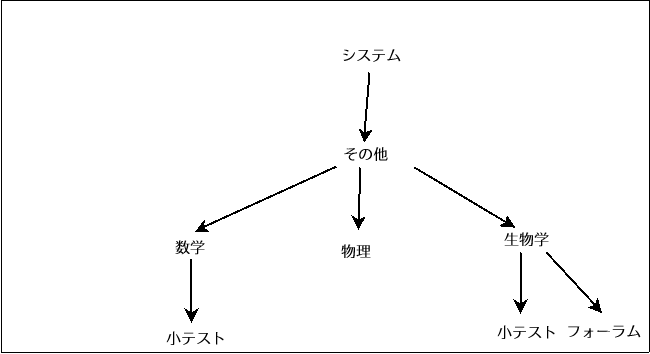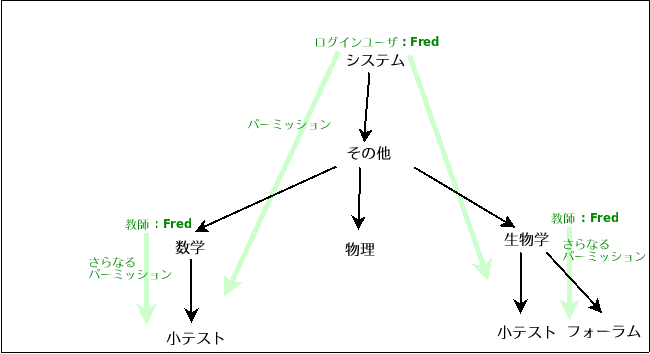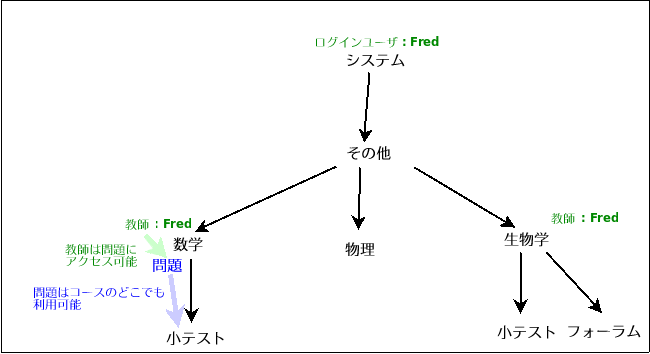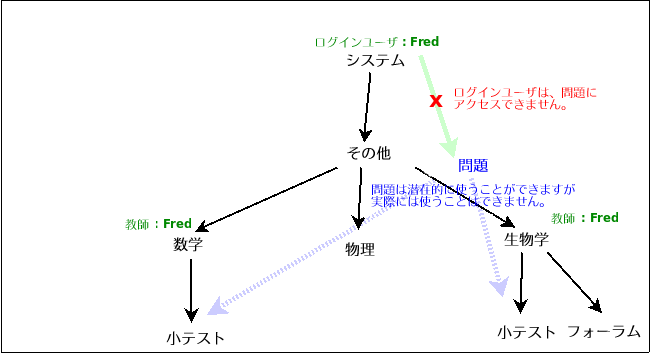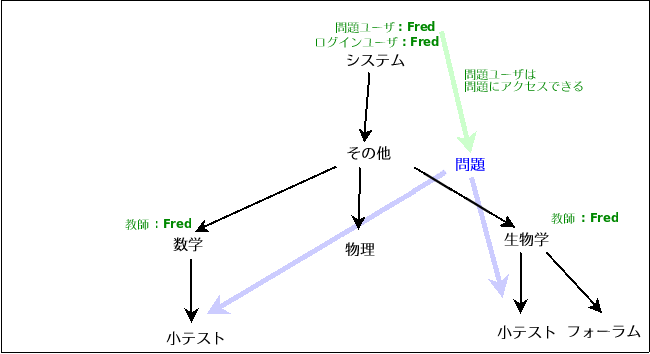図で説明する問題パーミッション
作成中です - Mitsuhiro Yoshida 2009年4月2日 (木) 02:35 (UTC)
シンプルストーリー
1. 場所の設定
例えば、私たちは、この非常にシンプルなMoodleサイトを想像できます。3つのコースがあり、すべてのコースは「その他」カテゴリに入れられています。それぞれのコースでは、コース内に少数の活動を持っています。
2. Fredの紹介
特定のユーザ「Fred」に焦点を合わせてみましょう。Fredは、2つのコースの教師です。ログインすることにより、すべてのユーザはMoodleにおいて、いくつかのパーミッションを持ちます。さらに、Fredは教師として教えるコースおよびコース内の活動において、教師ロールを持つため、いくつかのパーミッションを持ちます。
3. コース内で問題を使用する
Fredは、いくつかの問題を自分の数学コースで作成して、小テストに追加します。なぜこれが動作するのでしょう?
デフォルトで、問題はコースに属しているカテゴリ内の問題バンクに保存されます。Fredはコースの教師です。教師には問題作成が許可されています。そのため、Fredは問題を作成することができ、作成された問題は、コース内に保存されます。
問題はコース内にあります。Fredはコースの教師であるため、問題を小テストに追加するパーミッションを持ちます。小テストはコース内にあるため、コース問題は潜在的に利用可能です。Fredはコースの教師であるため、コース問題バンクの問題使用を許可されています。そのため、Fredは問題を自分の小テストに追加できます。
4. 問題を共有してみる
Fredは、いくつかの問題を生物学コースで再使用したい思っています。しかし、生物学の小テストは数学コース内にはありません。ですから、問題を使用することはできません。
そこで、Fredの親切なMoodle管理者であるAnnieは、問題をSo Fred's friendly Moodle administrator Annie moves the questions into the part of the question bank associated with the category Miscellaneous. Disaster! now Fred can't see his questions at all. Why not?
Now the questions are outside the course. Fred has no extra permissions outside the course, so he cannot access the questions there.
5. Successfully sharing questions
Annie creates a new role 'Question user' that allows all the permissions needed to access the question bank. Annie assigns Fred that role in the whole system. Now Fred can see his questions from within both courses, edit them, and add them to his quizzes. Why?
The questions are linked to category Miscellaneous. Miscellaneous is inside the system. Fred is a Question user in the system. Question users can access the question bank. So Fred can access this part of the question bank.
The quizzes are in courses where Fred is a teacher, so Fred is has permission to add questions to the quizzes. The quizzes are in the Miscellaneous category, so the questions in that part of the question bank are potentially available. We have just seen that Fred has permission to access these question. Therefore Fred can add these questions to his quizzes.
Summary of the rules
Questions are stored in the question bank linked to some part of your Moodle system (technically a context). The part of the system might be (and most often is) a course, or a course category, the whole system, or an individual activity.
To create and editing questions
you must have the appropriate capability in the part of the system where the questions are stored, to have permission to do the corresponding operation (add, edit, ...).
To add questions to a quiz
three checks have to pass:
- You must have the mod/quiz:manage capability in that quiz, to have permission to add questions to it.
- The quiz must be inside the part of the system where the questions are stored, in order for the questions to be available in the quiz.
- You must have the moodle/question:use(all/mine) capability in the part of the system where the questions are stored, to have permission to use those questions.