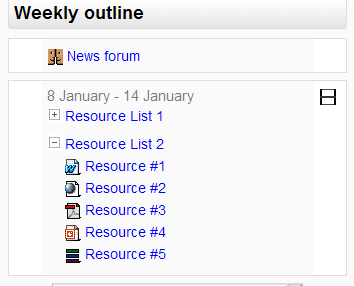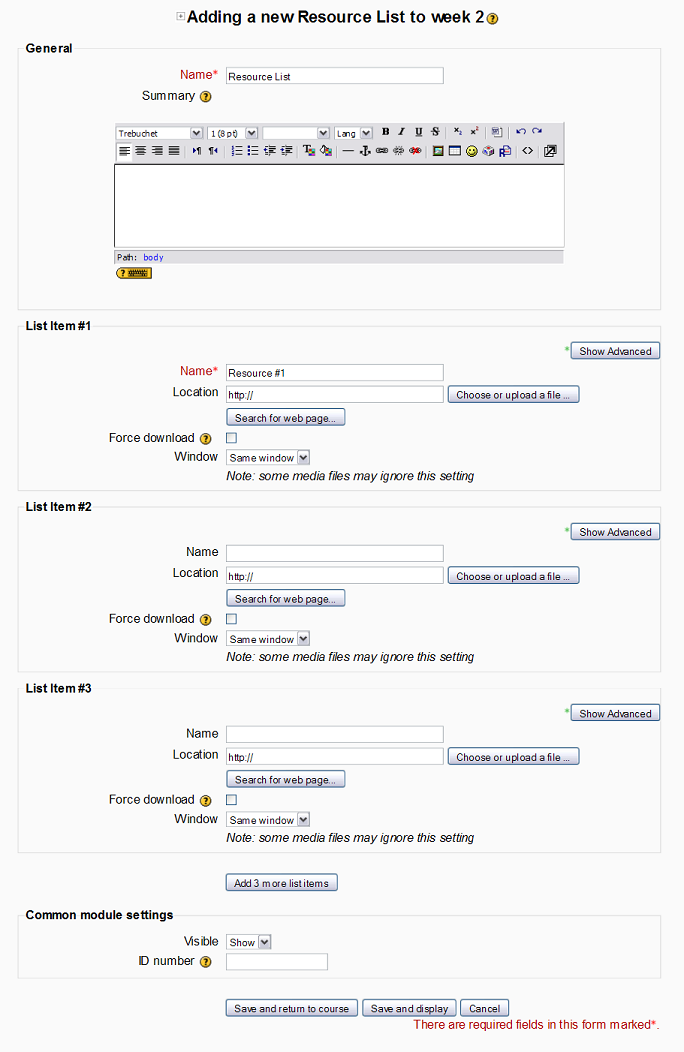Resource List
From MoodleDocs
Resource List is a contributed code module for Moodle. The Resource List provides a way for instructors to create a resource heading then place course resources under this heading. A Javascript allows the students to expand and collapse the resources listed under each heading. This feature can visually condenses a course.
Currently only 'Link to files or websites' can be added to a Resource List.
Introduction
Adding a Resource List
The Resource List is added via the "Add a resource..." drop-down menu in a course section:
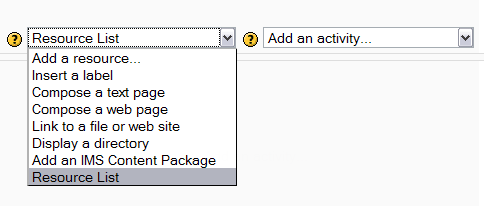
Adding Resources to Resource List
Installation
- Load the
resourcelistmodule directory into"[moodle root]/mod"directory. - Go to the
"[moodle root]/mod/resourcelist"directory and run the following command:$ patch -b -p0 -i moodle19.patch
- If your theme uses customized pix, copy these files, "icon.gif", "switch_plus.gif", and "switch_minus.gif" to the
"[moodle root]/theme/[your theme]/pix/mod/resourcelist/"directory.$ cp *.gif ../../theme/[your theme]/pix/mod/resourcelist/
- Visit your admin page to create all the necessary data tables.
See also
- Resource List module is in Modules and Plugins database page for downloads and more information.
- Discussions: please create or find a discussion topic in the Resource List module forum