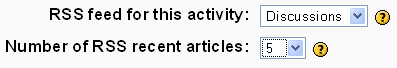RSS in forums: Difference between revisions
No edit summary |
Jason Hardin (talk | contribs) No edit summary |
||
| (20 intermediate revisions by 11 users not shown) | |||
| Line 1: | Line 1: | ||
RSS in forums allows users with an RSS aggregator program to be notified of new forum discussions in a similar manner to the emails sent as a result of [[Forum subscription|forum subscriptions]]. | |||
==Enabling RSS== | |||
When RSS is enabled, | To enable RSS feeds in forums, an administrator must first enable RSS for the site in ''Administration > Server > [[RSS]]''. | ||
RSS feeds in forums may then be enabled in the [[Forum settings|forum settings]] via the link in ''Administration > Modules > Activities''. | |||
When RSS is enabled, two new settings appear when [[Adding/editing a forum]]. | |||
==RSS feed for this activity== | |||
[[Image:Rss_in_forums.gif|frame|right]] | |||
This turns RSS on or off for this forum. When set to “None,” RSS is disabled. When set to “Discussions,” the RSS feed will send out new discussions to subscribers. When set to “Posts,” the RSS feed will send out any new posts to subscribers. | |||
==Number of RSS recent articles== | |||
This number sets the number of articles that go out via RSS. If this number is set to 5, then the 5 most recent articles will be sent to subscribers. As new posts (or discussions) get added, the oldest post/discussion gets replaced on the RSS feed. If your forum gets a lot of posts every day, you will want to set this number high. | |||
==Podcasting== | |||
From version 1.6 onwards posting audio or video files to a forum will automatically turn the relevant RSS feed into a [[Podcast]]. | |||
==Cron== | |||
The administrative cron (admin/cron.php) must run after the forum is created and posts or discussions have been made. Otherwise the user will receive an error "Error reading RSS data" | |||
[[Category: Forum]] | |||
[[Category:RSS]] | |||
Latest revision as of 23:59, 20 January 2011
RSS in forums allows users with an RSS aggregator program to be notified of new forum discussions in a similar manner to the emails sent as a result of forum subscriptions.
Enabling RSS
To enable RSS feeds in forums, an administrator must first enable RSS for the site in Administration > Server > RSS.
RSS feeds in forums may then be enabled in the forum settings via the link in Administration > Modules > Activities.
When RSS is enabled, two new settings appear when Adding/editing a forum.
RSS feed for this activity
This turns RSS on or off for this forum. When set to “None,” RSS is disabled. When set to “Discussions,” the RSS feed will send out new discussions to subscribers. When set to “Posts,” the RSS feed will send out any new posts to subscribers.
Number of RSS recent articles
This number sets the number of articles that go out via RSS. If this number is set to 5, then the 5 most recent articles will be sent to subscribers. As new posts (or discussions) get added, the oldest post/discussion gets replaced on the RSS feed. If your forum gets a lot of posts every day, you will want to set this number high.
Podcasting
From version 1.6 onwards posting audio or video files to a forum will automatically turn the relevant RSS feed into a Podcast.
Cron
The administrative cron (admin/cron.php) must run after the forum is created and posts or discussions have been made. Otherwise the user will receive an error "Error reading RSS data"