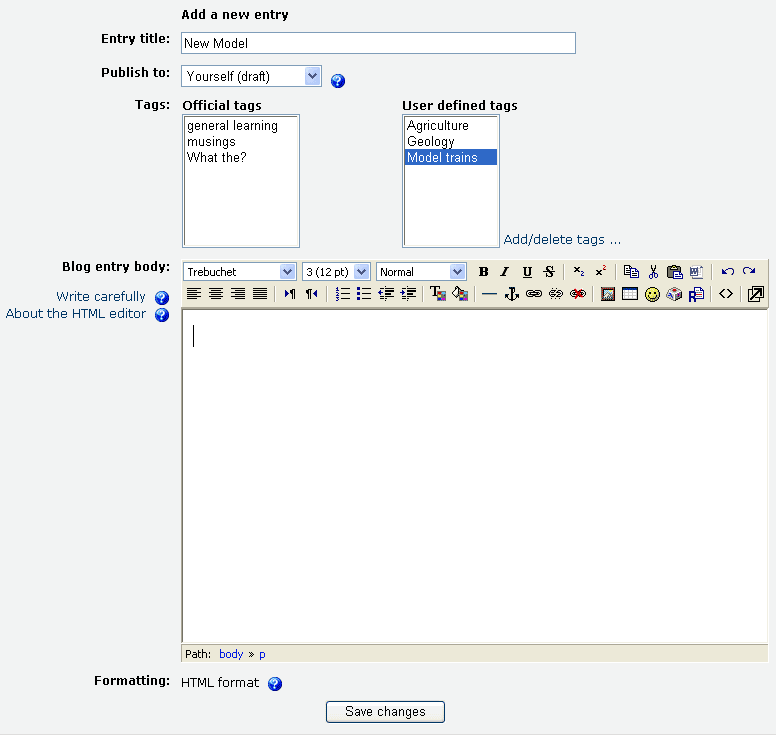Adding/editing a blog entry: Difference between revisions
From MoodleDocs
Dan Marsden (talk | contribs) mNo edit summary |
Dan Marsden (talk | contribs) mNo edit summary |
||
| Line 8: | Line 8: | ||
3. Follow the 'add new entry ' link or 'edit' an existing blog entry | 3. Follow the 'add new entry ' link or 'edit' an existing blog entry | ||
[[Image: | [[Image:Blog_newentry.gif]] | ||
[[Category:Teacher]] | [[Category:Teacher]] | ||
[[Category:Blog]] | [[Category:Blog]] | ||