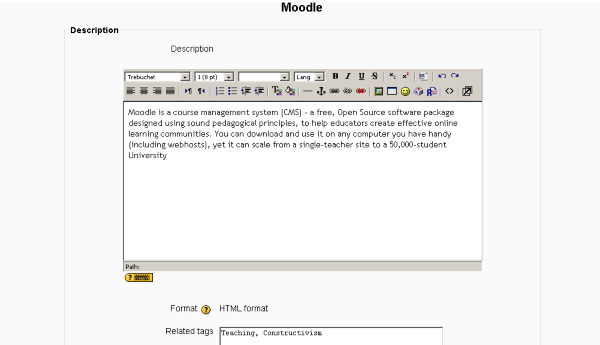Tag editing: Difference between revisions
From MoodleDocs
No edit summary |
No edit summary |
||
| (4 intermediate revisions by 4 users not shown) | |||
| Line 1: | Line 1: | ||
{{Tags | {{Tags}}A tag may be edited to add a description and its related tags. To edit a tag, the user needs the [[Capabilities/moodle/tag:edit|edit tags capability]]. | ||
[[Image:tag_editing_page. | [[Image:tag_editing_page.png|center]] | ||
| Line 11: | Line 10: | ||
2) System suggested related tags, which are automatically calculated. Tags that appear a lot together ("Computers" and "Software" for example) will be considered related. | 2) System suggested related tags, which are automatically calculated. Tags that appear a lot together ("Computers" and "Software" for example) will be considered related. | ||
[[eu:Etiketak_editatu]] | |||
[[fr:Modifier une balise]] | |||
[[de:Schlagworte bearbeiten]] | |||
Latest revision as of 08:58, 27 January 2009
Moodle1.9
A tag may be edited to add a description and its related tags. To edit a tag, the user needs the edit tags capability.
The related tags that appear in a tag page comes from two sources:
1) User suggested related tags, entered in the "Related tags" field.
2) System suggested related tags, which are automatically calculated. Tags that appear a lot together ("Computers" and "Software" for example) will be considered related.