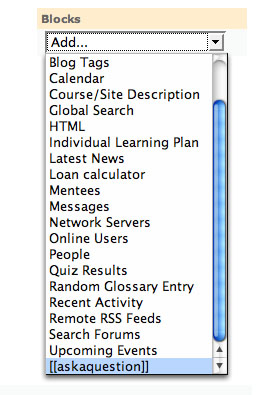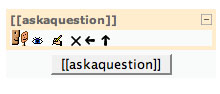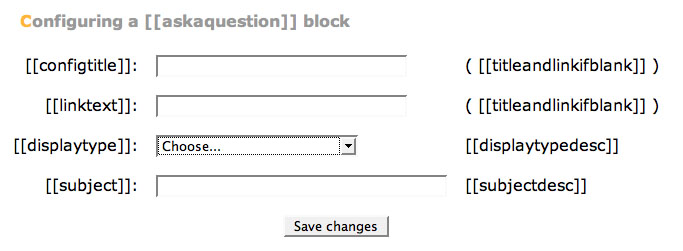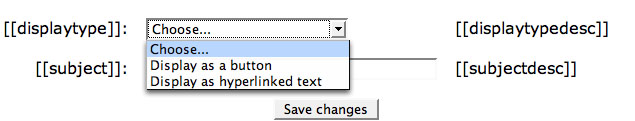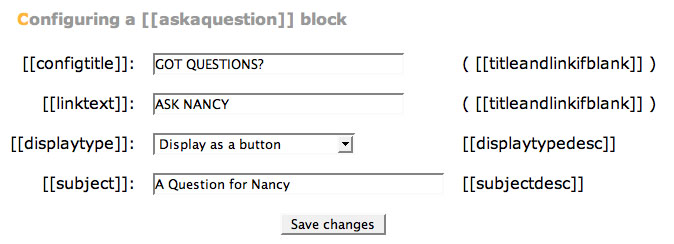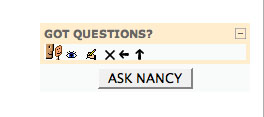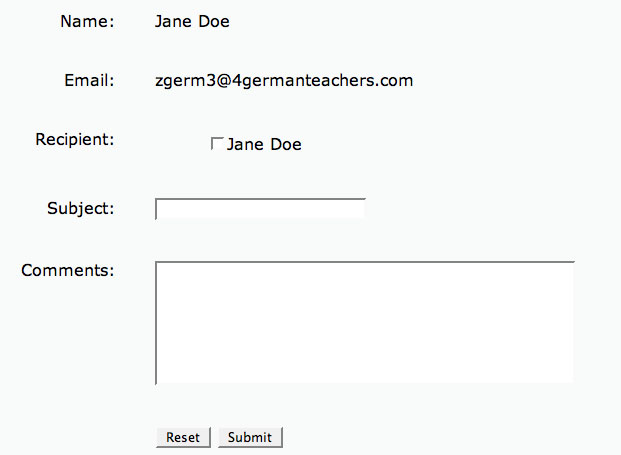blocks/contact form
How to Configure the Moodle "askaquestion" Block
The “askaquestion” Block lets students figuratively raise their hands by creating a button which opens a contact form that will send a message to the email addresses of users listed as teachers in a course. Here’s how it works.
Select askaquestion from the "Blocks" scroll-down menu. It appears at the bottom of the menu and within double brackets like these: [[ ]].
A new, generic "askaqueston" block will be added to the Blocks column. In Moodle, the double brackets indicate that the lang file is missing. It should be saved into <<blockfolder>>/lang/xx_utf8/<<blockname>>.php or in moodledata/lang/xx_utf8/<<blockname>>.php. Thus, permitted users can edit this block to fit their own situations. The generic "askaquestion" block looks like this:
Click on the edit icon to bring up the Configuration input form, which contains the following blanks and looks like this:
TITLE BLANK: Type in a title for your block. If left empty, the words askaquestion (in backets) will remain as the top title of the block.
BUTTON/LINKED-TEXT BLANK: Fill in a title for the button or linked text that will replace the words askaquestion at the bottom of the block. If you have chosen a top title and leave this blank empty, the top and bottom titles will be the same.
"CHOOSE" PULL-DOWN MENU: You may decide the form of the bottom title, either a button or linked text.
SUBJECT BLANK: Fill in text which will automatically be placed in the email that results from the activation of this block.
When complete, your configuration may look like this.
Click “Save changes” to see what your new block looks like:
Clicking the button or linked text will bring up a contact form which your students can fill out and send to one or all of their teachers.
--Nancy Mitchell Ash 16:40, 27 December 2007 (CST)