YUI menu
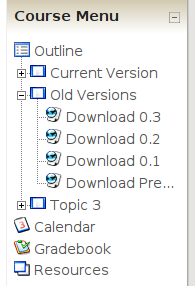 The menu in Moodle 1.9 | |
| Type | Block |
|---|---|
| Download | Latest version |
| Source Code | CVS |
| Bug Tracker | Moodle Tracker |
| License | GPL 3 or greater |
The YUI menu is a course menu is inspired by the Course Menu+ from NetSapiensis.com as well as the one from Humbolt State University. It is freely available under the GPL 3.
Here’s how it’s different:
- It uses the built-in YUI javascript libraries so it’s much smaller
- It works fine, even on the highest error reporting levels.
- It is XHTML compatible.
- It’s easier to add new sorts of menu items (although not as easy as it should be).
- The ‘Chapters’ and ‘Control Panel’ have been dropped because they added unnecessary complexity or belonged in a separate module.
Installation
Install this block in the standard way. Unpack it into the blocks/ directory. Then go to Moodle’s admin page and it will install itself.
Troubleshooting
For various reasons, you may have trouble installing this module. Here are a list of questions which have been raised in the discussion forums.
Unable to find block after installation
If you have installed installed the block and the installation went fine, you should be able to find it under Modules > Blocks > Manage blocks in the site administration menu. The one caveat is that its name (at the moment) is “Course Menu” not “YUI menu” as you might expect. You should also be able to go into a course page and add the block there (it will be also called “Course Menu” there).
Old Problems
Using the latest version of the YUI menu should solve all of these.
Error on page (Javascript)
The YUI menu depends directly on the YUI library in Moodle. Moodle 1.9.3 upgraded from YUI 2.4 to 2.6. Unfortunately, YUI broke backwards compatibility in this release. Early versions of the YUI menu won’t work with Moodle 1.9.4 or later. If you have this problem, update to the latest version of the YUI menu.
Outline is messed up and +/- icons not showing
In the same update, the YUI developers managed to royally mess up their style files, essentially breaking the menu. Either manually downgrade to YUI 2.4 or upgrade to Moodle 1.9.4 (the Moodle developers have provided a workaround (MDL-17218) for the bug).
Outline does not show
The outline used to be turned off by default.
Customisation
The YUI menu blocks can be customised individually or globally. To edit it individually, go to the course that it is in and turn editing on, and an edit button should appear under the title of the block. This customisation allows the available menu items to be moved around and either hidden or shown.
To edit it globally, go to the admin page and it should should up in the menu (under blocks). You can enable and disable menu plugins there as well as set their default ordering. It is also possible to write your own plugins. Look at the other plugins as a reference.
Future Development
There are no more plans to migrate the YUI menu to Moodle 2.0. Instead, it will be replaced by a similar block that will become part of the Moodle core. A migration plan should be developed.