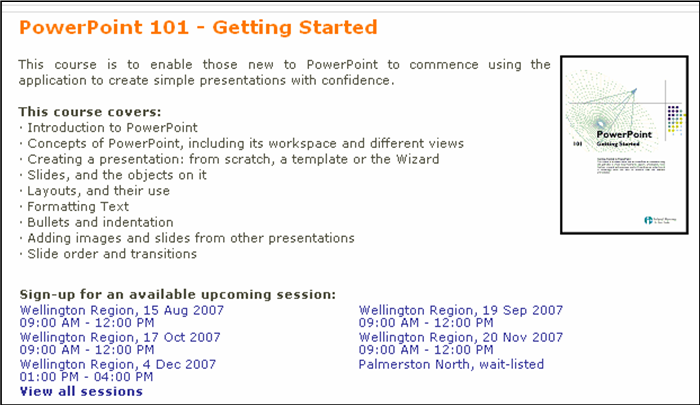Integrating Face-to-face sessions on the course page
From MoodleDocs
Code to add
To display the session dates directly on the course page, you must add a couple of lines to the print_section() function in course/lib.php:
} elseif ($mod->modname == 'facetoface') {
include_once($CFG->dirroot.'/mod/facetoface/lib.php');
echo facetoface_print_coursemodule_info($mod);
Where to add the code
In between this block:
if ($mod->modname == "label") {
and the matching else clause:
} else { // Normal activity
The code goes just above the 'else' line just shown.
On 1.9, it should be close to line 1347.
Result
It will look like this: