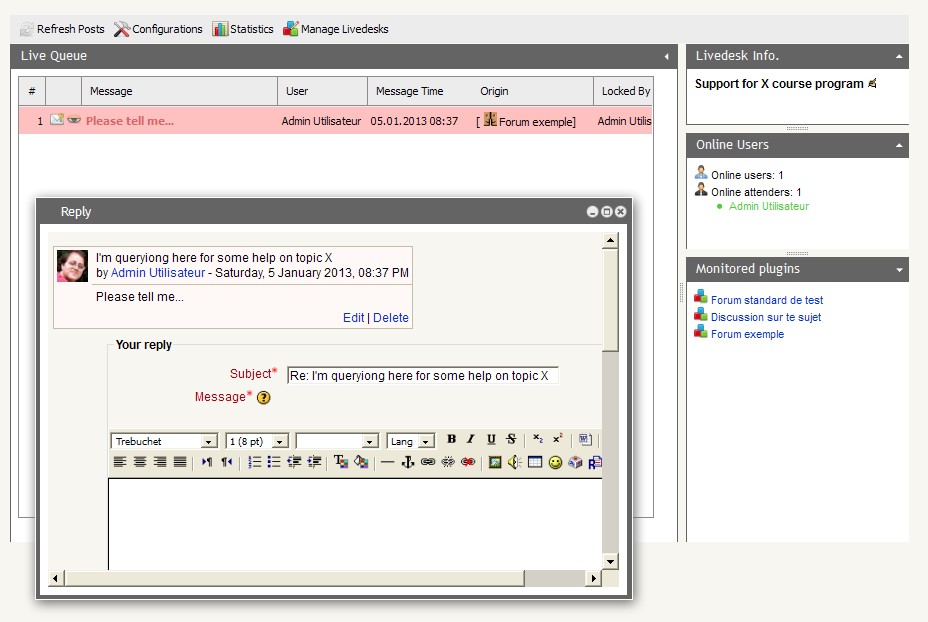Block Livedesk: Desk screen
The main screen is where all the forums and query providers can be monitored alltogether.
The incoming queue queues all messages comming from all forums, and allow direct answer to each by double-clicking a message row.
Concurrent support management is provided so all connected operators to the same livedesk instance will be instantly refreshed with the actual queue state.
Answering to a query uses a similar form than standard forum reply to post, but will extend in future with any answering interface provided to the monitored module.
At this stage of developement, only forums are actually supported.