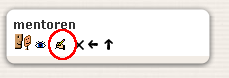Mentoren (Block)
Aus MoodleDocs
![]() Diese Seite ist noch nicht vollständig übersetzt.
Diese Seite ist noch nicht vollständig übersetzt.
Moodle1.8
Der Mentoren-Block kann ab Moodle 1.8 verwendet werden. Er bietet dem jeweiligen Mentor schnellen Zugriff auf die Profilseiten der betreuten Teilnehmer.
Den Mentoren-Block hinzufügen
Auf der Startseite oder den Kursen:
- Aktivieren Sie - die notwendigen Rechte vorausgesetzt - den Bearbeitungsmodus.
- Wählen Sie im Dropdown-Menü von "Blöcke hinzufügen" den Mentorenblock aus.
- Sie können dem Block einen individuellen Titel geben, wenn Sie auf das Icon zur Blockkonfiguration klicken.
Für Mymoodle:
- Access My Moodle configuration via Administration > Appearance > Sticky blocks
- Choose Mentees from the Add a block drop-down menu
- If required, give the Mentees block a title by following the block configuration/edit link
Block visibility
The Mentees block is visible only for users who are assigned a role in the user context with the capability moodle/user:viewdetails set to allow.
Example usage
The Parent role is an example of a role which utilizes the Mentees block.
See also
- Roles
- Using Moodle Create a Parent of a student role forum discussion