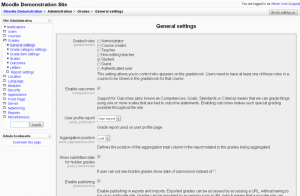Kalifikazioen ezarpen orokorrak
- Kalifikatzailearen txostena
- Kalifikazioen hobespenak
- Helburuen txostena
- Txosten orokorra
- Erabiltzailearen txostena
- Kalifikazioak inportatu
- Kalifikazioak esportatu
- Kalifikazio-elementuak
- Kalifikazio-kategoriak
- Kalifikazioak kalkulatu
- Eskalak
- Helburuak
- Letrak
- Ikastaroaren ezarpenak
- FAQ Kalifikazioak
Kudeatzaileentzat:
Moodle 1.9
Kokapena: Gunearen kudeaketa > Kalifikazioak > Kalifikazioen ezarpenak
Kalifikazioen ezarpen orokorrek zure beharretarako hainbat funtzio gaitu eta ezgaitzeko aukera emango dizute. Gunearen ezarpenak direnez irakasle guztiek erabilitako kalifikazioen txosten guztiei eragingo diete.
Kafifikatutako Rolak
Kalifikatutako rolak kalifikazio-txostenean agertzea nahi duzun erabiltzaile-mota da. Askotan hainbat erabiltzaile kalifikatuko da hainbat erabilerarako. Gehinetan "ikaslea" izango da behar den bakarra.
- Kudeatzailea
- Ikastaro sortzailea
- Irakaslea
- Edizio baimenik gabeko irakaslea
- Ikaslea
- Bisitaria
- Autentifikatutako erabiltzailea
Note that you must have at least one of these selected.
Enable outcomes
Helburuak is a unique feature new to Moodle 1.9. It allows the idea of grading things according to a "scale". To enable, just click the box and all teachers will now be able to implement outcomes into their gradebooks.
User profile report
The type of report that will appear on a user's profile page. These are the reports that appear in the gradebooks that are unique to each student or any other user. Custom user reports can also be developed and will appear in this menu as well. "User Report" is default.
Aggregation position
Aggregation position is where you want the averages of the grades to be located. This setting specifically refers to the position number of the column for the averages. It can either appear in the first column or the last column.
When a grade is hidden, by default a dash (-) mark appears where the grade is supposed to be. Enable this to show the date that the grade was submitted rather than a dash.
Enable publishing
Publishing is the import and export of grades off of Moodle without logging in through a URL. This URL can be useful for allowing others to import the grades but beware of the dangers of bookmark sharing and IP restrictions when using this. By default, only administrators may use this but power can be delegated to other users. Please educate all other users before giving them this feature.
Grade export display type
During the export process, this is the type of grade that is to be shown. Different school districts use different grading systems so this can be changed to suit your district.
- Real - Grade from minimum to maximum range indicating total points received. Default from 0-100 but may be arbitrary.
- Percentage - Grade from 0 - 100% indicating the total points received divided by maximum possible amount times 100.
- Kalifikazio-letrak- Grade in the form of a letter representing a range of percentages.
Note: Teachers can edit the actual display type right before export.
Grade export decimal points
During the export process, this is the number of decimal places for all grades that is to be shown. Different school districts use different grading systems so this can be changed to suit your district. Number of decimal places range from 0-5.
Note: Teachers can edit the actual display type right before export.
Primary grade export methods
Main type of export that will be used. This helps in recording what type of export was previously used and allow to be identified as "new" or "updated". Types of export include:
- ods (OpenOffice spreadsheet)
- txt (Plain text file)
- xls (Excel spreadsheet)
- xml (Extensible Markup Language file)
Oharra: Itzuli gabekoak. Anima zaitezte eta ekin!. (itzuli gabeko beste orri batzuk)