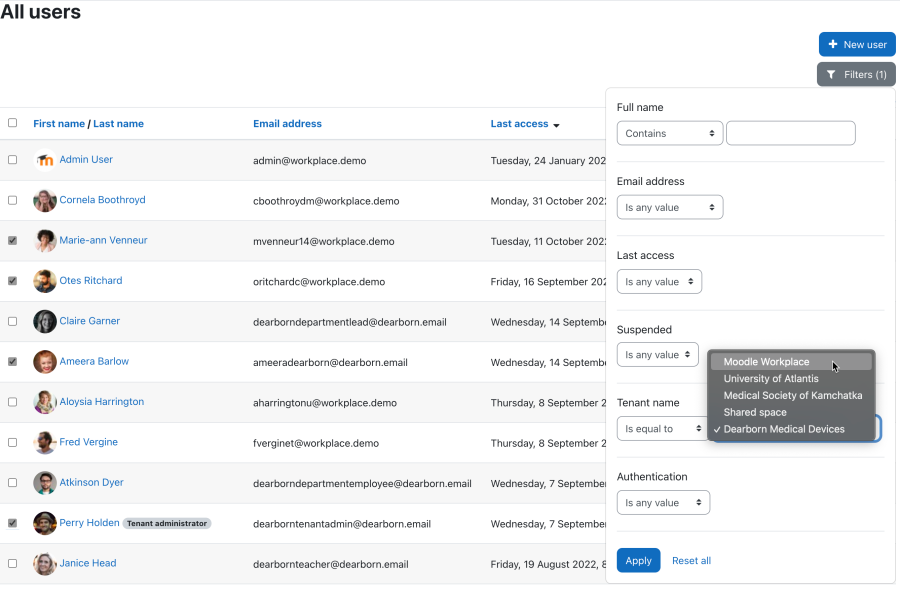All users
From MoodleDocs
All users can be accessed via Site administration > Users > All users. To access the LMS user management, which supports more filters, navigate to Site administration > Users > All users (legacy).
The All users page shows the same data as Tenant users, the only difference is that all users (across all tenants) can be shown, where the tenant user page only lets you manage users for the current tenant.