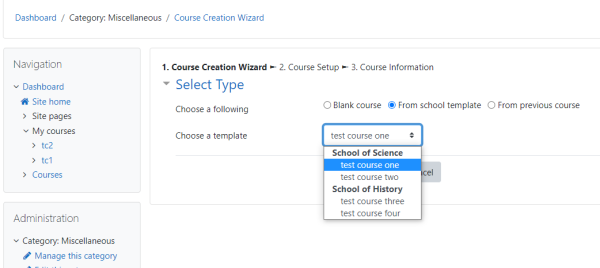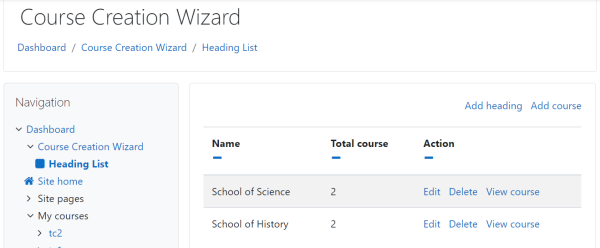Course Creation Wizard
A very useful tool to setup courses at the beginning of an academic year or a programme.
The Course Creation Wizard gives users a quick way to create courses within a category. It sits under the course category menu.
Courses can be created based on an existing course within the category, based on a template that is added in any category and as a blank course.
Requirements
Moodle 3.6 (build 2018112800.00 or later)
Installation
Copy the course_creation_wizard folder into your /local directory and visit your Admin Notification page to complete the installation.
Usage
The tool adds a link to the category navigation block, "Course Creation Wizard". The user will be given three options to create a course from.
Configuration
The tool gives a configuration under plugins -> Local plugins -> Course Creation Wizard Settings or alternatively navigate to /admin/settings.php?section=local_course_creation_wizard. The settings page for the plugin has the option to add Groups of templates like templates for different schools. Each group can then be populated with course ids.
It is developed and maintained by Shubhendra Doiphode