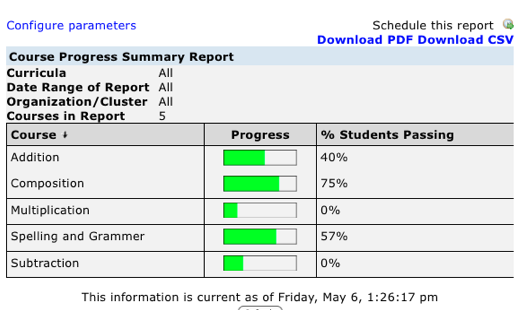ELIS Reports: Difference between revisions
From MoodleDocs
No edit summary |
No edit summary |
||
| Line 5: | Line 5: | ||
<li>Programs Report</li> | <li>Programs Report</li> | ||
</ul> | </ul> | ||
<li><b>Course Reports<b></li> | <li><b>Course Reports</b></li> | ||
<ul> | <ul> | ||
<li>Course Completion Gas Gauge</li> | <li>Course Completion Gas Gauge</li> | ||
<li>Sitewide Course Completion Report</li> | <li>Sitewide Course Completion Report</li> | ||
</ul> | </ul> | ||
<li><b>Class Reports</b> | <li><b>Class Reports</b></li> | ||
<ul> | <ul> | ||
<li>Class Completion Gas Gauge</li> | <li>Class Completion Gas Gauge</li> | ||
Revision as of 21:54, 28 February 2014
ELIS reports are designed to be fast, exportable, and to cover many organizations' reporting needs.
The standard reports in ELIS 2.0 include:
- Program Reports
- Programs Report
- Course Reports
- Course Completion Gas Gauge
- Sitewide Course Completion Report
- Class Reports
- Class Completion Gas Gauge
- Class Roster Report
- Organization/User Set Reports
- Course Completion by User Set Report
- User Reports
- Individual Course Progress Report
- Individual User Report
- User Class Completion Report
- Administrative Reports
- Absence Report
- Course Progress Summary Report
- New Registrants by Course Report
- New Registrants by Student Report
- Site Usage Summary Report
- Sitewide Time Summary Report
- Sitewide Transcript Report
Course Progress Summary Report sample: |
|
| The ELIS Reports engine supports translation via Moodle's standard translation tools, fine grained control of who can see what on the reports via ELIS roles, and Moodle's theme engine. |
|