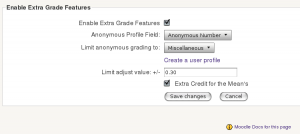blocks/anonymous grade/enable
From MoodleDocs
The Anonymous grade block (or Grade Features block), is an admin block that control system extra grade features utilized in simple grader report, simple tree, and project final grade report. The block consists of a single screen with a few options:
- Enable Extra Grade Features: This option must be checked to apply any of the other options.
- Anonymous Profile Field: Before the page is loaded, the block queries the system for all custom user profile fields. The admin can then select one that will represent the anonymous number. If one doesn't exists, use the Create a user profile link.
- Limit anonymous grading to: This will limit anonymous grading to a specific course category. If 'None' is selected, then all course categories will have anonymous grading.
- Limit adjust value +/-: If grading anonymously, once all the grades are filled out, the teacher is unable to edit the grades (for ethical reasons). However, the adjust value option will be available, to 'curve' one's grade either positively, or negatively.
- Extra Credit for the Mean: Due to high demand for Weighted and Simple weighted mean to support extra credit, this option is available to utilize in the system.