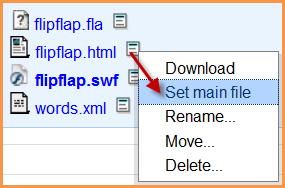Folder FAQ
From MoodleDocs
I have a folder with linked files in. How do I display it on Moodle?
- If you have a folder with linked files such as a website with an index.html file or a flash activity with xml/swf and index file then you use the file resource instead of the folder resource.
- Select "file" from "Add a resource".
- Follow the instructions for uploading a folder from your computer here. (Note:You can upload zipped folders to the file module.
- Click on the name of your unzipped folder to get inside it.
- Click the icon to the right of your index.html file or the file you want to start displaying your linked files from
- Click "set main file" This ensures this file is the one that appears on the course page for students to click on.
- Click "Save and return to course".
How do I link to an existing folder?
- Linking to an existing folder/directory is not possible in 2.0.
- See this [forum thread]for some ideas.