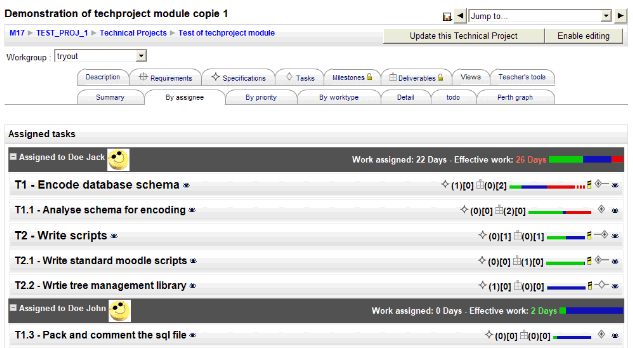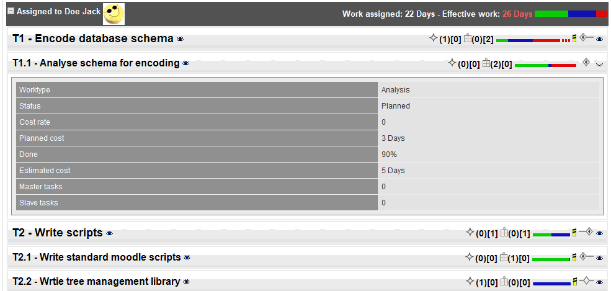mod/techproject/view/screens/byassignee
"By Assignee" tasklist allows having an overall view "at a glance" of "who does what" within the project.
As all the "Project Views", this screen is intended for "Project Organisation Control" and thus concentrates many "decision helping" indicators. Our constant work is to investigate how to grow significant signalling while keeping sufficient comprehensiveness of the display.
In this screen, tasks are grouped by assignee, so that any can see its own work, independently of what has been assigned to other workers.
Display Options And Tuning
All assignee blocks are freely collapsable. All task entries may also be expanded to display a more complete report.
(1) We do not provide in step 1 profile capabilities for this screen (some way of reminding what is collapsed and what is expanded). (2) We do not provide result paging in step 1.
User Heading Signals
Each assignee who is assigned tasks has a set of work plan related signals in the assignee block heading :
- Completion bargraph: This bargraph is a standard techproject bargraph that tells the assignee how much work was done, based on its own completion declaration in each task assigned to him.
- Late alarm signal: This signal becomes visible when the amount of remaining time to "perform work" (based on planned time) seems to be to low for what is still to be done. This signal computes an estimation of how much job was done against how much time was spent on it. All this assuming job reporting is consistent in all task plan.