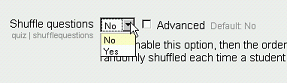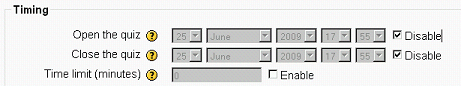Frank Ralf (talk | contribs) |
Frank Ralf (talk | contribs) |
||
| Line 16: | Line 16: | ||
== Checkboxes == | == Checkboxes == | ||
You tick a checkbox to activate a feature and you untick it for deactivating - or was it the other way round...? The checkboxes should be on the left. That way no additional prompt would be necessary. | * You tick a checkbox to activate a feature and you untick it for deactivating - or was it the other way round...? * | ||
The checkboxes should be on the left. That way no additional prompt would be necessary. | |||
[[Image:Quiz settings Check for disabling.png]] | [[Image:Quiz settings Check for disabling.png]] | ||
Revision as of 14:51, 25 June 2009
Inconsistencies of Moodle forms
For the time being this is only a list of inconsistencies I noticed when working with different Moodle forms. I hope to find time to make some suggestions for improvements.
Moodle uses quite a lot of dropdown menus for yes/no questions. These require (at least) two mouse clicks for selecting an option. Therefore alternatives like a simple checkbox or radio buttons would make for better usability and avoid some inconsistencies in the Moodle UI (see screenshot).
Further information:
- "Yes/no questions: dropdown, radio buttons or checkbox?"
- "Poll: A yes/no question in a web form, which control(s) would you use?"
- General Developer forum thread
Checkboxes
- You tick a checkbox to activate a feature and you untick it for deactivating - or was it the other way round...? *
The checkboxes should be on the left. That way no additional prompt would be necessary.
See also
[TODO]