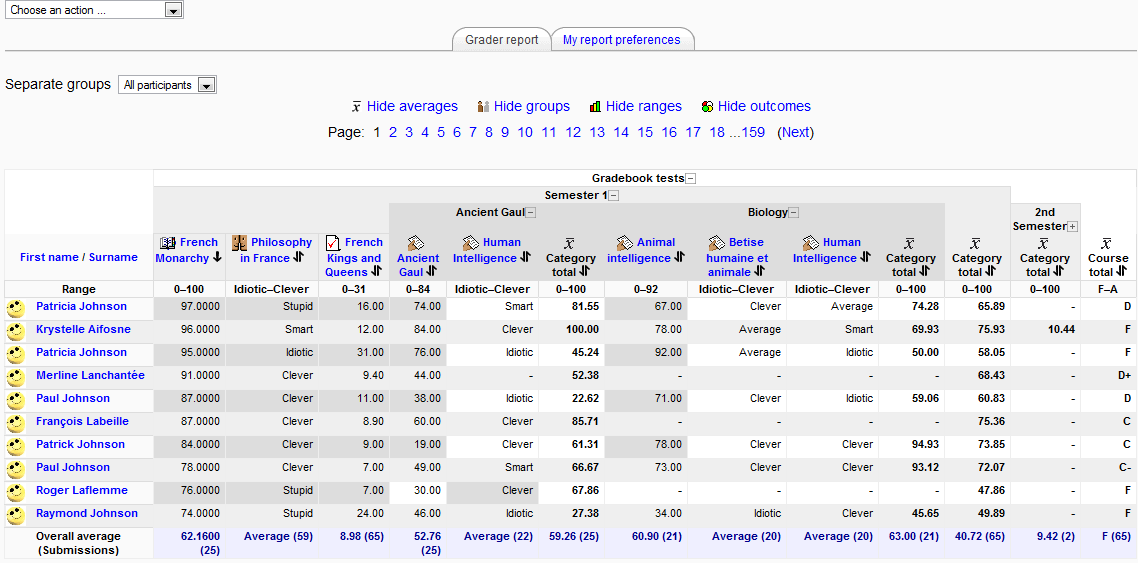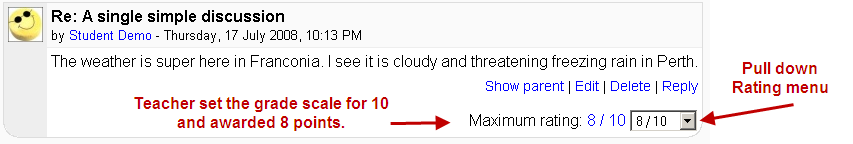Usability issues - Send in ratings: Difference between revisions
From MoodleDocs
No edit summary |
Helen Foster (talk | contribs) m (Student projects/Usability issues/Sendinratings moved to Usability issues - Send in ratings: adding to development namespace) |
||
| (12 intermediate revisions by 2 users not shown) | |||
| Line 1: | Line 1: | ||
== Comparison of the work and consistence of the | == Comparison of the work and consistence of assignment quick grading, the gradebook, and forum grading systems that provides multiple grades == | ||
=== Comparison === | |||
{| border="1" cellpadding="5" cellspacing="0" align="center" | |||
|+'''Comparison of the three grading systems''' | |||
|- | |||
! style="background:#ffdead;" | ID | |||
! style="background:#ffdead;" | Grading system | |||
! style="background:#efefef;" | Fields | |||
! style="background:#efefef;" | Fields that could be added | |||
|- | |||
| style="border-bottom:3px solid grey;" | 1 | |||
| style="border-bottom:3px solid grey;" | Gradebook | |||
| style="border-bottom:3px solid grey;" | Overridden, Final grade, excluded, hidden, hidden until, locked, locked after, feedback, format, html format. | |||
| style="border-bottom:3px solid grey;" | Information about the user and time of the grading and possibility to change the grade without clicking override. | |||
|- | |||
| style="border-bottom:3px solid grey;" | 2 | |||
| style="border-bottom:3px solid grey;" | Quick grading | |||
| style="border-bottom:3px solid grey;" | Information about the user and time, Grade, Feedback | |||
| style="border-bottom:3px solid grey;" | Excluded, hidden, hidden until, locked, locked after, feedback, format, html format. | |||
|- | |||
| style="border-bottom:3px solid grey;" | 3 | |||
| style="border-bottom:3px solid grey;" | Forum rating | |||
| style="border-bottom:3px solid grey;" | Grade (you can evaluate given a scale (specified in the forum settings)) | |||
| style="border-bottom:3px solid grey;" | A link which allows more advanced grading from that page: Information about the user and time, Feedback, excluded, hidden, hidden until, locked, locked after, feedback, format, html format. | |||
|- | |||
|} | |||
=== Screenshots=== | |||
==== Gradebook ==== | |||
[[Image:gradebook_normal_mode.png]] | |||
[[Image:Editgradebook.JPG]] | |||
==== Quickgrading ==== | |||
[[Image:Quickgrading.JPG]] | |||
[[Image:Quickgrading2.JPG]] | |||
==== Forum rating example ==== | |||
[[Image:Forum_rating_example1_mu.png]] | |||
== Usability recommendations for developers in order to preserve consistency == | == Usability recommendations for developers in order to preserve consistency == | ||
It would be better if there are two types of grading: | |||
* Type of grading 1: Includes the gradebook and quick grading that would have the following fields: Information about the user and time, Grade, Feedback, excluded, hidden, hidden until, locked, locked after, feedback, format, html format (that is all the information of the gradebook and the quickgrading). | |||
* Type of grading 2: Used in the Forum rating, you can grade (often you chose the grade with a select box) and a link to the first type of grading. | |||
* Type 2 should display not only the grading mark but also any comments that have been added. | |||
* Type 2 should have the submit button at the bottom of the page and next to each grade so there is not an usability problem when if there are many posts per page. | |||
[[Category:Usability]] | |||
Latest revision as of 08:32, 14 August 2008
Comparison of the work and consistence of assignment quick grading, the gradebook, and forum grading systems that provides multiple grades
Comparison
| ID | Grading system | Fields | Fields that could be added |
|---|---|---|---|
| 1 | Gradebook | Overridden, Final grade, excluded, hidden, hidden until, locked, locked after, feedback, format, html format. | Information about the user and time of the grading and possibility to change the grade without clicking override. |
| 2 | Quick grading | Information about the user and time, Grade, Feedback | Excluded, hidden, hidden until, locked, locked after, feedback, format, html format. |
| 3 | Forum rating | Grade (you can evaluate given a scale (specified in the forum settings)) | A link which allows more advanced grading from that page: Information about the user and time, Feedback, excluded, hidden, hidden until, locked, locked after, feedback, format, html format. |
Screenshots
Gradebook
Quickgrading
Forum rating example
Usability recommendations for developers in order to preserve consistency
It would be better if there are two types of grading:
- Type of grading 1: Includes the gradebook and quick grading that would have the following fields: Information about the user and time, Grade, Feedback, excluded, hidden, hidden until, locked, locked after, feedback, format, html format (that is all the information of the gradebook and the quickgrading).
- Type of grading 2: Used in the Forum rating, you can grade (often you chose the grade with a select box) and a link to the first type of grading.
- Type 2 should display not only the grading mark but also any comments that have been added.
- Type 2 should have the submit button at the bottom of the page and next to each grade so there is not an usability problem when if there are many posts per page.