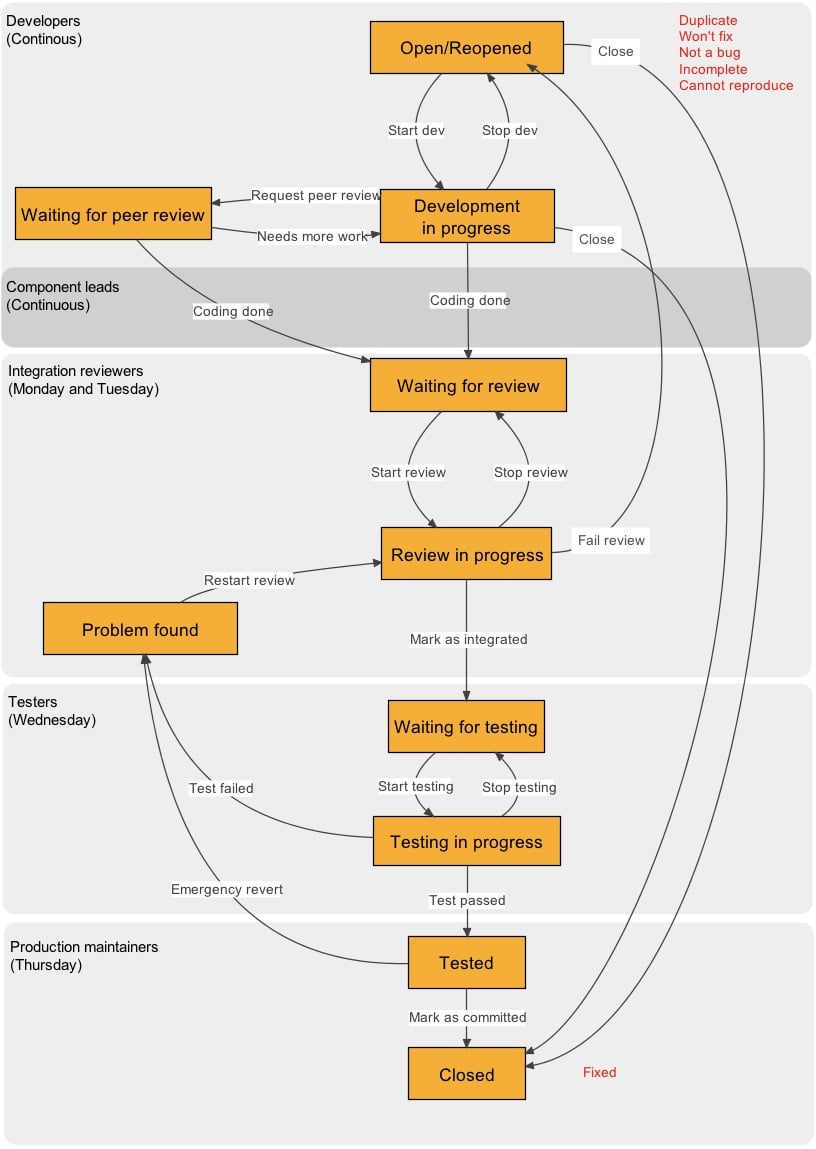Tracker guide: Difference between revisions
Helen Foster (talk | contribs) m (category, link edit) |
(Refining developer application details) |
||
| Line 109: | Line 109: | ||
'''Users''' [groupname=jira-users] - Anyone who creates a tracker account and logs in is a member of the users group. Users can create new issues, comment on issues, watch and vote for issues, link issues, attach files, create sub-tasks, watch bugs, and vote for bugs. | '''Users''' [groupname=jira-users] - Anyone who creates a tracker account and logs in is a member of the users group. Users can create new issues, comment on issues, watch and vote for issues, link issues, attach files, create sub-tasks, watch bugs, and vote for bugs. | ||
'''Developers''' [groupname=jira-developers] - Developers can edit issues and assign issues to themselves. | '''Developers''' [groupname=jira-developers] - Developers can edit issues and assign issues to themselves. They are also able to request that their changes to be peer reviewed and pushed to integration independent of STABLE sprints. | ||
If you'd like to be added to the developers group in the tracker, please send an email to [mailto:michaeld@moodle.com michaeld@moodle.com] with your tracker username and a link to an issue where you have contributed a patch. | Ideally, people wishing to join the jira-developers group should have contributed one or more patches. If you'd like to be added to the developers group in the tracker, please send an email to [mailto:michaeld@moodle.com michaeld@moodle.com] with your tracker username and a link to an issue or issues where you have contributed a patch. | ||
'''Testers''' [groupname=moodle-testers] - Testers can do everything a Developer can do. | '''Testers''' [groupname=moodle-testers] - Testers can do everything a Developer can do. | ||
Revision as of 07:38, 30 March 2012
The Moodle Tracker is our database for recording and managing all Moodle development issues - bugs, improvements and feature requests.
For an intro guide to the tracker, see Tracker introduction.
To do anything more than browsing and searching in the tracker, you'll need to create an account and then login.
Integration workflow
The following diagram illustrates the integration workflow in the tracker and lists the different statuses of an issue.
Tracker fields
When creating an issue
Project - Required field. Tracker is a collection of multiple projects. At present these are: 'moodle', 'moodle.org sites' and 'Non-core contributed modules'.
- moodle for issues/bugs related to moodle software.
- moodle.org sites for issues/bugs related to tracker.moodle.org, docs.moodle.org, demo.moodle.org, download.moodle.org, moodle.org, etc..
- Non-core contributed modules for issues/bugs related to contributed plugins.
Issue Type - Required field. Bugs are classified as one of the following:
- Bug - A problem which impairs or prevents Moodle from functioning correctly.
- Improvement - An enhancement to an existing Moodle feature.
- New Feature - A new Moodle feature which has yet to be developed.
- Task - A task that needs to be completed. Tasks usually refer to work that must be done outside the product.
- Sub-Task - Issues are sometimes broken into multiple sub-tasks.
Summary - Required field. A brief, concise description of the problem.
Description - A full and complete yet concise description of the problem or improvement. Please provide as much detail as possible. The description of bugs should include the steps needed to replicate the bug, including the expected and actual outcomes.
Testing instructions - The steps that a tester should follow to achieve the expected behaviour after the issue has been resolved.
Affects Version/s - Required field. This is the Moodle version in which the bug has been found. It is entered by the person logging the bug, and typically only one version is specified. Enter your current version when logging an 'improvement', 'task', or 'new feature' as this will help assess the state of the product when the request was made.
Component/s - Required field. Select the area in Moodle which is affected by this bug. Select 'Unknown' if you are unsure.
Database - Optional field. If applicable to the bug, identify the database type.
Environment - Specify the operating system, software platform and/or hardware specifications if applicable to this bug.
Security Level - The higher the security level, the fewer people who can view the issue.
- None - Viewable by everyone, including non-logged-in users
- Could be a security issue - Viewable by all logged-in users
- Minor security issue - Viewable by developers and testers only
- Serious security issue - Viewable by members of the security team only
URL - Optional. If possible, provide a URL address that demonstrates an example of this bug.
Attachment - Optional. Attach a file that will help developers and testers better understand the bug. Maximum attachment size is 512Kb. It is very helpful to attach screenshots of bugs. This really helps developers. Attaching a patch containing a solution is also very helpful.
Workaround - Optional. If there is a way to achieve the desired functionality by other means, please describe it here. This will be very useful to other Moodle users who have the same problem, until the issue is resolved. If the issue can be resolved by a simple code change, say one line, then you can give that as a workaround.
Labels - see Tracker issue labels
When editing an issue
Once an issue has been created, the following additional fields are able to be changed/set by editing the issue. Not all users can edit all fields.
Fixed Version/s - This is the Moodle version the bug was or will be fixed in. Basically you should think Which release notes should this appear in? This field is normally completed by the developer when the bug has been resolved or by lead developers allocating bugs for a specific release. Normally only one version is specified in this field. It symbolises the first version of Moodle where the change will be seen.
- Example: after Moodle 1.9 has been released, if you fix a bug on the MOODLE_19_STABLE and HEAD branches, mark it as fixed in 1.9.1. If you also backported to MOODLE_18_STABLE, then add the version of the next 1.8.x release too.
- If you resolve the bug as anything but "Fixed" (Cannot Reproduce, Won't Fix, etc.) leave Fix Version/s blank.
- If you resolve the bug as Duplicate, then create a link to the duplicate issue.
- These Fix version/s are used to automatically build release notes (see the tabs on http://tracker.moodle.org/browse/MDL).
Priority - Issues are prioritised using one of the following.
- Blocker - Blocks development and/or testing work, production could not run (Blocker should not be applied to Improvements or New features)
- Critical - Leads to wrong results, loss of data, severe memory leak
- Major - Major loss of function
- Minor - Minor loss of function, or other problem where easy workaround is available
- Trivial - Cosmetic problem like misspelled words or misaligned text
The priority of issues may be promoted by HQ developers and component leads as the issue escalates. Others wishing to influence the priority of issues should do so by voting for the issue.
Reporter - The person who logs the bug. This field is automatically filled by Tracker.
Assignee - This is the person who will fix (code) the issue. Tracker automatically assigns issues to Component Leads. Developers or QA Testers can reassign issues. Please note that even though a person may be assigned to an issue, this does not mean they are working on the issue, although they are likely to in future.
Peer reviewer - This is another person who will test a fix at the code level.
Integrator - This is another person who will integrate the code into the Moodle codebase.
Tester - This is the person who will test the solution at a functional level, according to the test instructions provided.
Pull... fields - These fields are used by developers to link to a code solution in a Git repository. There may be multiple solutions if the problem affects multiple Moodle versions.
Integration date - This indicates when the solution was integrated into the Moodle codebase.
Comment - The comment field is a detailed register of all changes that relate to this bug.
When closing an issue
When closing an issue, the following resolution states can be applied.
Resolution - This field is only displayed when resolving or closing a bug. Specify a code that best describes how this bug was resolved.
- Fixed - Bug has been fixed; a code change will be checked into CVS. Use this resolution code only when actual changes were made to Moodle code.
- Won't Fix - The problem described is an issue which will never be fixed.
- Not a bug - This issue is not a bug; was logged in error. Use this code if the bug was fixed by another bug report or in some earlier Moodle version.
- Duplicate - The problem is a duplicate of an existing issue.
- Incomplete - More information is needed to understand this bug.
- Can't Reproduce - All attempts at reproducing this issue failed, or not enough information was available to reproduce the issue. Reading the code produces no clues as to why this behavior would occur. If more information appears later, please reopen the issue.
- Deferred - The resolution to this bug will be deferred to a later release.
Tracker groups and permissions
Users [groupname=jira-users] - Anyone who creates a tracker account and logs in is a member of the users group. Users can create new issues, comment on issues, watch and vote for issues, link issues, attach files, create sub-tasks, watch bugs, and vote for bugs.
Developers [groupname=jira-developers] - Developers can edit issues and assign issues to themselves. They are also able to request that their changes to be peer reviewed and pushed to integration independent of STABLE sprints.
Ideally, people wishing to join the jira-developers group should have contributed one or more patches. If you'd like to be added to the developers group in the tracker, please send an email to michaeld@moodle.com with your tracker username and a link to an issue or issues where you have contributed a patch.
Testers [groupname=moodle-testers] - Testers can do everything a Developer can do.
Moodle Security groups [groupname=moodle-security] - Trusted developers and administrators who need to work on and learn about security issues.
"Nobody" is a Tracker user created to alert users to the fact that an issue hasn't been assigned to a developer. These issues are regularly reviewed by the team at Moodle HQ.
NB You can browse a project while not logged in to Tracker, however you will be unable change/edit/comment on bugs.
See also
- Process
- Bug triage
- Testing
- Using Moodle How to manipulate Moodle developers forum discussion
- Wikipedia Definition of a bug