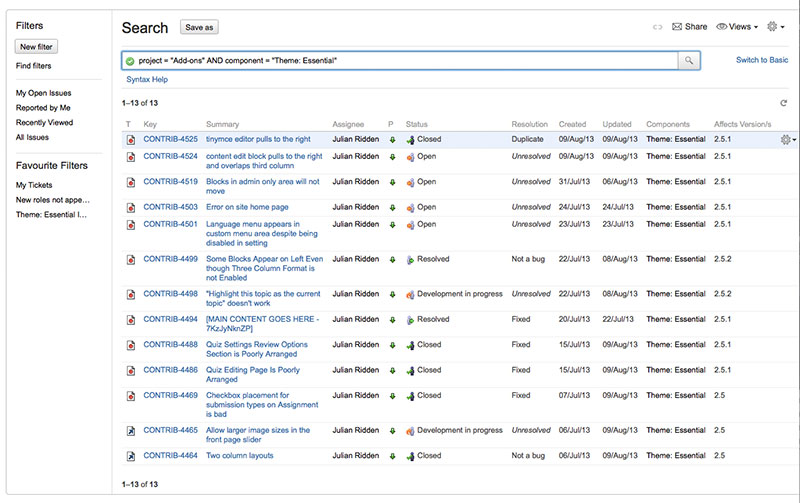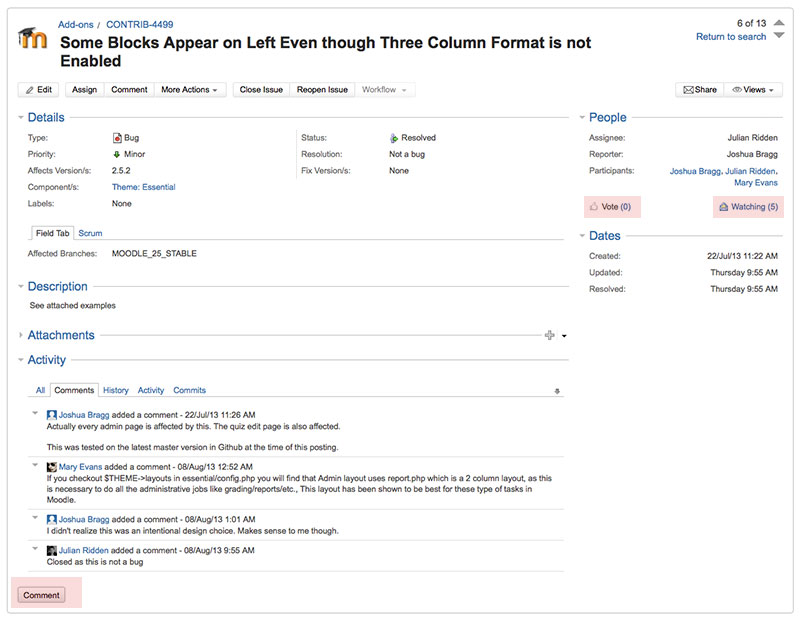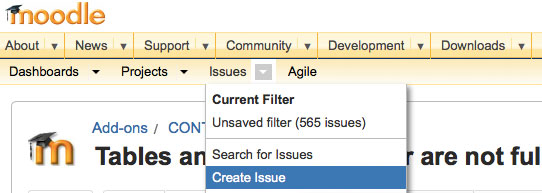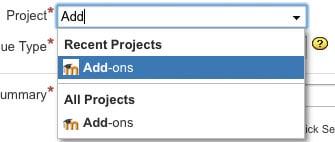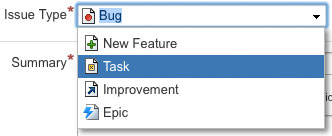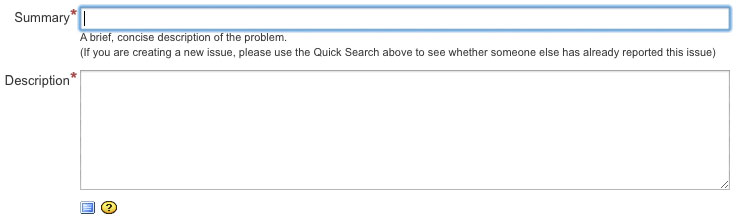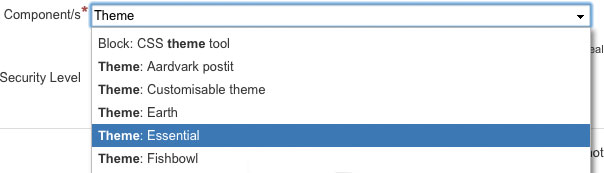Tracker for Third Party Add-ons: Difference between revisions
No edit summary |
Helen Foster (talk | contribs) (Category:Plugins) |
||
| Line 105: | Line 105: | ||
[[Category:Tracker]] | [[Category:Tracker]] | ||
[[Category:Plugins]] | |||
Latest revision as of 06:17, 16 August 2013
The Moodle Tracker is our database for recording and managing all Moodle development issues - bugs (problems with the software), improvements and feature requests. Here they are then assigned to a developer who is best placed to fix them.
What many users don't know is that even developers of third party plugins (like themes, blocks and modules) can also use this tool.
Aim of this document
This document outlines how to report Issues with contrib/third party plugins and uses the "Essential" theme by Julian Ridden as a case study.
Before we go any further it is important to define the word issue. In the context of tracker an issue is not necessarily a problem. It could be either of the following:
- A problem or BUG
- A way of IMPROVEMENT
- A new FEATURE REQUEST
Searching for any existing Issues
To search the Tracker for an existing issue can be a little time consuming. But I have made this easy for you. Just click on the URL below to be take to a pre-defined search that will display all issues already logged by the community with this theme.
Theme Essential in the tracker
On this screen you will see a list of existing reported issues and their status. This screen is important because nothing annoys a developer more than having to respond to the same issue 50 times. Please note you do not even have to be logged in to view the existing issues.
TIP: Keeping your developers happy ensures they want to fix your problems.
Adding to an existing issue
If you have information that might be relevant to an existing issue or want to add your voice to it then there are three things you can do.
- Comment: You can add your own comment to the issue. This might be additional information, an example of the issue on your site or adding to the debate regarding a movement forward. Your voice is important if the issue impacts you. The comment button is found at the bottom of the page.
- Vote: Is this an issue that has a big impact on you? Voting adds your name to the issue as someone who thinks that this is important. The more votes received the more important the developer knows this issue to be and the higher priority it will receive
- Watch: Nothing to add but want to stay in the loop? Watching an issue will ensure you are emailed automatically with updates to the item.
TIP: Another feature many miss is that you can also add attachments. Screenshots are especially useful if you are not sure how to express your comments with words.
Creating a new issue
So you have a new suggestion or bug to file that no-one else has reported yet? Great! Let us know by creating a new issue. Please don't be intimidated by the interface. They are easy and quick to create and if placed here in the Moodle Tracker have a much stronger chance of being seen and actioned.
TIP: The more information you can put in the better. Using Debug mode in your moodle site is a great way of getting useful information for the developer to action. Screenshots are also a fantastic way of "seeing" your issue and links to your site if the issue is visible can also be highly beneficial.
I have tried to make this as simple as I can in the steps below.
- Step 1: Log In
- Log into Moodle Tracker using your free Moodle account. This link is at the top of every Moodle Tracker page.
- Step 2: Create your Issue
- Click "Create Issue" form the "Issues" drop down menu.
- Step 3: Identify the project
- You will need to choose the appropriate project. Third party code is referred to as Add-ons. As you start typing this in you will be able to select it from the drop down list.
- Step 4: What kind of issue is this?
- What kind of issue are you reporting? Is this a problem or BUG? A NEW FEATURE you would like added or maybe a simple IMPROVEMENT you would like to see.
- Step 5: Be descriptive
- This is pretty simple. The more information you can provide us the better we can answer your issue. The summary should make it easily identifiable, the description outlines your issue in as much detail as possible.
TIP: There is no such thing as too much information in the description. Only not enough!
- Step 6: Identify the specific Add-on are you reporting for.
- With Third party Add-on's this always starts with the type of plugin you are referring to. In this case study it is a theme. By typing in "theme" you will see a list of themes you can report on. This could just as easily by a block, report or any other Moodle plugin. Once you start typing you can then select the appropriate component from the list.
TIP: This step is important if you want a fast response. By choosing the correct component you will ensure the right developer receives your submitted issue.
- Step 7: Save it
- When you are finished hit "create" at the bottom of the screen to save your issue. When you do this the Moodle Tracker will then also email the developer of the Add-on with your request and the ball will start rolling.
Summary
So that is it! Follow these steps and you will be getting what you want while also not driving your friendly neighbourhood developer insane. I can't promise we always fix things as fast as you want. Or that we will always give you the answer you want. But following these steps will ensure it is done the best and fastest way a possible. Of course there is one more great trick.
Getting attention for your issue in the forums The Moodle forums here at Moodle.org are built to work alongside the Moodle Tracker. In your forum post you just need to type in the ID of your Issue. For example, when I type in CONTRIB-4499 you will see it is now automatically a clickable link. Use this to raise awareness of your issue. Ask others to COMMENT or maybe try and raise its VOTE count to get it fast tracked.
Please follow these steps and help lower the rate of Forum Fatigued developers living off cans of energy drinks as they slowly go insane.
TIP: More detailed information om this process can be found in the Moodle Docs via the links below.
See also
- Tracker introduction for more information on the tracker
- Tracker guide for more detailed information on using the tracker