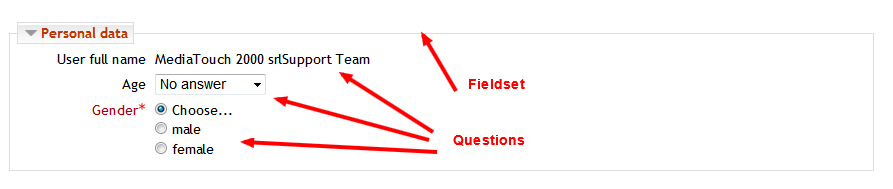Survey user docs: Difference between revisions
No edit summary |
No edit summary |
||
| (22 intermediate revisions by 2 users not shown) | |||
| Line 1: | Line 1: | ||
The Survey module allows teacher to create surveys with rich set of question types. | The Survey module allows teacher to create surveys with rich set of question types and formats. Survey module can also be used with built in templates such as ATTLS, COLLES and Critical incidents. | ||
Survey module can also be used with built in templates such as ATTLS, COLLES and Critical incidents | |||
===Relevant terms=== | ===Relevant terms=== | ||
From a general point of view a survey is composed by several "elements", and each element can be of two types, "question" or "format". A "question" is where users actually answers to the survey, such as radio buttons, drop down menus or check boxes, "formats" are graphical elements such as labels, page breaks and fieldsets. | |||
The following image shows 4 element types, 1 "format" of type filedset (the frame surrounding the questions) and 3 "question" types (autofill, select, radio button) | |||
[[File:survey_elements.png]] | |||
* | * [[Rationale]] | ||
* | * [[Main features]] | ||
* | * [[Survey settings]] | ||
* | * [[Element types]] | ||
* | * [[Templates]] | ||
* | * [[Using Survey]] | ||
* | * [[Survey FAQ]] | ||
Latest revision as of 10:29, 22 May 2013
The Survey module allows teacher to create surveys with rich set of question types and formats. Survey module can also be used with built in templates such as ATTLS, COLLES and Critical incidents.
Relevant terms
From a general point of view a survey is composed by several "elements", and each element can be of two types, "question" or "format". A "question" is where users actually answers to the survey, such as radio buttons, drop down menus or check boxes, "formats" are graphical elements such as labels, page breaks and fieldsets.
The following image shows 4 element types, 1 "format" of type filedset (the frame surrounding the questions) and 3 "question" types (autofill, select, radio button)