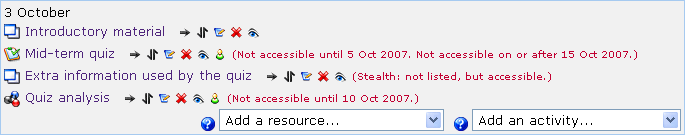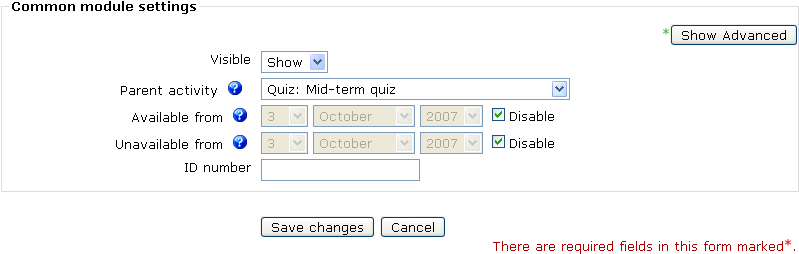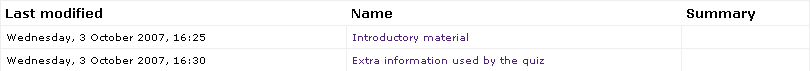Stealth mode and nested activities: Difference between revisions
From MoodleDocs
No edit summary |
(→Design) |
||
| Line 19: | Line 19: | ||
===How it looks to users=== | ===How it looks to users=== | ||
To be continued ... | |||
[[Image:Stealth_mode_-_course_page_editing.png]] | |||
[[Image:Stealth_mode_-_course_page_student.png]] | |||
[[Image:Stealth_mode_-_common_module_settings.png]] | |||
[[Image:Stealth_mode_-_resource_index.png]] | |||
[[Image:Stealth_mode_-_navbar.png]] | |||
===Implementation=== | ===Implementation=== | ||
Revision as of 17:04, 3 October 2007
This is a proposal for something that might go into Moodle 2.0.
We have had a version of this feature in our customised OU Moodle for some time (doing live date, remove date, and a basic version of stealth mode). We are about to enhance how it works (following the design below). We would like to contribute this to Moodle core, but that would need Martin D's approval. As you can see from the requirements section, several other people want this feature.
Requirements
- Have an activity that is accessible to students, but not listed on the front page. (Presumably the course creator will put a link to the activity somewhere else in the course.) This is sometimes called 'stealth mode'.
- Where an activity is not listed on the course page, but is instead only available via a link elsewhere, reflect the path to the stealthed activity in it's navigation trail.
- Have an activity that does not appear to students until a given date, or which automatically disappears after a given date. This is sometimes called 'live date' and 'remove date'.
Design
How it looks to users
To be continued ...