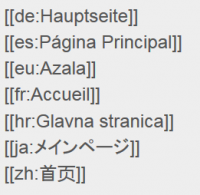Starting a new docs wiki: Difference between revisions
David Mudrak (talk | contribs) m (Text replacement - "</code>" to "</syntaxhighlight>") |
Helen Foster (talk | contribs) (→Starting a documentation wiki in another language: moodle.com contact form) |
||
| Line 15: | Line 15: | ||
Note: Languages for which there is no documentation wiki link to the English Moodle Docs in the footer of each page. When a new language wiki is set up, all sites using the language will then link to the new language wiki and not to the English. | Note: Languages for which there is no documentation wiki link to the English Moodle Docs in the footer of each page. When a new language wiki is set up, all sites using the language will then link to the new language wiki and not to the English. | ||
If you wish to start Moodle Docs in your language, are willing to take on administrator responsibility, and know of lots of people wishing to contribute, please | If you wish to start Moodle Docs in your language, are willing to take on administrator responsibility, and know of lots of people wishing to contribute, please get in touch via the [https://moodle.com/contact/support/?selection=community#form Moodle.com contact form]. | ||
Once your documentation wiki is set up, please announce it in your moodle.org community discussion course. Suggestions of what to do next are described below. Whilst everyone in your community may login and [[:en:MoodleDocs:Guidelines for contributors|contribute to the documentation]], [[:en:Special:Allmessages|system messages]] pages i.e. pages in the MediaWiki namespace are locked so that only administrators may edit them. | Once your documentation wiki is set up, please announce it in your moodle.org community discussion course. Suggestions of what to do next are described below. Whilst everyone in your community may login and [[:en:MoodleDocs:Guidelines for contributors|contribute to the documentation]], [[:en:Special:Allmessages|system messages]] pages i.e. pages in the MediaWiki namespace are locked so that only administrators may edit them. | ||
Latest revision as of 13:42, 21 March 2022
Starting a documentation wiki in another language
Would you like Moodle Docs in your language?
Please check first whether all of the help files included in Moodle have been translated into your language. If not, perhaps you could offer to help your language pack maintainer(s) - see the translation credits for contact details.
Moodle Docs in a new language needs:
- An administrator (or two)
- The administrator should understand MediaWiki features such as page redirects, categories and templates. Please browse this wiki to discover how these features work. When a new language wiki is started, an empty wiki will be set up for you to add documentation to.
- Lots of people wishing to contribute
- Please find out how many people are interested by discussing Moodle Docs in your moodle.org community discussion course. You should also contact your language pack maintainer(s).
Note: Languages for which there is no documentation wiki link to the English Moodle Docs in the footer of each page. When a new language wiki is set up, all sites using the language will then link to the new language wiki and not to the English.
If you wish to start Moodle Docs in your language, are willing to take on administrator responsibility, and know of lots of people wishing to contribute, please get in touch via the Moodle.com contact form.
Once your documentation wiki is set up, please announce it in your moodle.org community discussion course. Suggestions of what to do next are described below. Whilst everyone in your community may login and contribute to the documentation, system messages pages i.e. pages in the MediaWiki namespace are locked so that only administrators may edit them.
Inter-language linking
- Add inter-language links to pages by typing in the English MoodleDocs, and
<nowiki>[[xx:Corresponding page title in the new language]]</nowiki>
in the new language Moodle Docs, at the bottom of the page, below the category link. Inter-language links will appear automatically in the "In other languages" block.<nowiki>[[en:Corresponding page title in English]]</nowiki>
Example
View the source at the bottom of the English Documentation main page with many available inter-language links. Note that some pages (such as this) are protected and only English Moodle Docs administrators can edit them. If you need to add an inter-language link in a protected English Doc page, please comment in the corresponding talk page.
Further links to the English documentation
Note: en:MediaWiki:Noarticletext, containing the text below, automatically provides links for every page in Moodle to the corresponding English documentation page if they do not yet exist in your language.
This page does not exist yet. You are welcome to [{{SERVER}}{{localurl:{{NAMESPACE}}:{{PAGENAME}}|action=edit}} create it]
or read ''[[:en:{{NAMESPACE}}:{{PAGENAME}}|the corresponding page in the English documentation]]''.