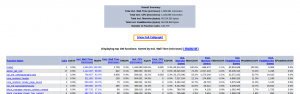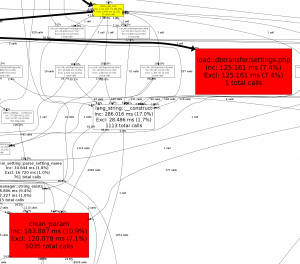Setting up xhprof on Moodle: Difference between revisions
| Line 31: | Line 31: | ||
==Configuring Moodle to use xhprof== | ==Configuring Moodle to use xhprof== | ||
[[Image:profilingOption.png|thumb| | [[Image:profilingOption.png|thumb|center|The profiling option is displayed when the php xhprof extension is installed]] | ||
[[Image:profilingSettings.png|frame|center|Enabling profiling and setting it to run on all pages via a wildcard]] | [[Image:profilingSettings.png|frame|center|Enabling profiling and setting it to run on all pages via a wildcard]] | ||
[[Image:profilingRuns.png|frame|center|A profiling runs option can be seen after enabling profiling]] | [[Image:profilingRuns.png|frame|center|A profiling runs option can be seen after enabling profiling]] | ||
[[Image:profilingOutput.png|thumb|center|Tabular profiling output produced by xhprof]] | [[Image:profilingOutput.png|thumb|center|Tabular profiling output produced by xhprof]] | ||
[[Image:callgraph.png|thumb|center|An example call graph showing slow parts of the profiled run]] | [[Image:callgraph.png|thumb|center|An example call graph showing slow parts of the profiled run]] | ||
Revision as of 10:41, 27 February 2012
The following instructions are for setting up xhprof for Moodle under a Ubuntu/Debian environment. The process should be similar for other linux enviroments, but will need some tweaking if you wish to do this under windows. Please update this document if you find any major problems.
Installing xhprof
mkdir ~/src/
cd ~/src/
wget http://pecl.php.net/get/xhprof-0.9.2.tgz
tar xvf xhprof-0.9.2.tgz
cd xhprof-0.9.2/extension/
phpize
./configure
make
sudo make install
Add the following to the apache version of you php.ini file
[xhprof]
extension=xhprof.so
xhprof.output_dir="/var/tmp/xhprof"
Restart Apache
sudo service apache2 retart
Create a file in your web root that makes a call to phpinfo(); and then view the result in your browser to make sure that xhprof is enabled in PHP. Checking the output of php -m would also work if you are sure that the command line version of PHP uses the same php.ini file as your web server.