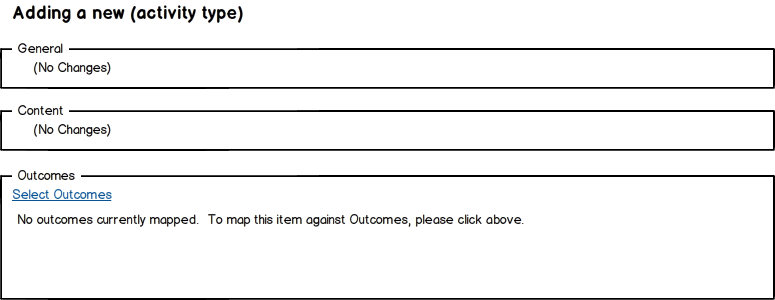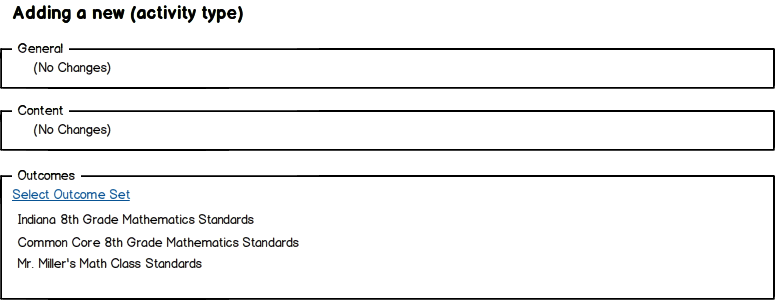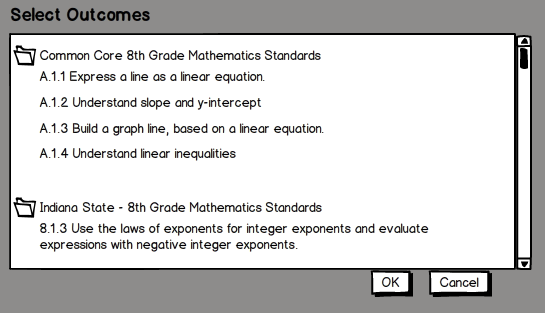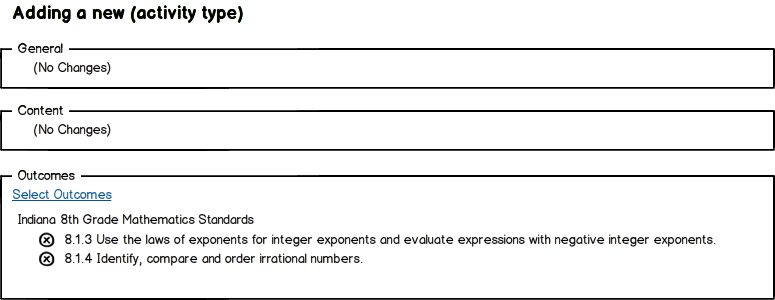Outcomes Instructor Specification
Description
Instructors are where Outcomes really get implemented. Instructors have the responsibility, in an outcomes driven system, to map content against outcomes, to monitor student progress, and to respond when students appear to have a problem.
Resource / Activity Mapping
The most basic task that is required to make outcome driven learning work is the mapping of specific content items, resources, activities, and quiz questions, against outcomes. This takes place on the Activity creation/editing screen.
Empty State - Course Not Mapped
If the course has not been mapped against outcomes, it appears in this empty state. The user can click on Select Outcome Sets to choose outcomes sets to map against.
Empty State - Course Mapped, Activity Not Mapped
When a course is mapped against Outcome Sets, those sets appear in the Activity mapping screen. The user can select additional Outcome Sets, or they can click on the individual Outcome Sets to select specific outcomes to map against.
Outcome Mapping Screen
When a user decides to map individual outcomes against a resource, this screen allows them to do so. They simply click on an outcome, which, once selected is highlighted. Once they click “OK” the outcomes are added back to the main resource screen, as shown below.