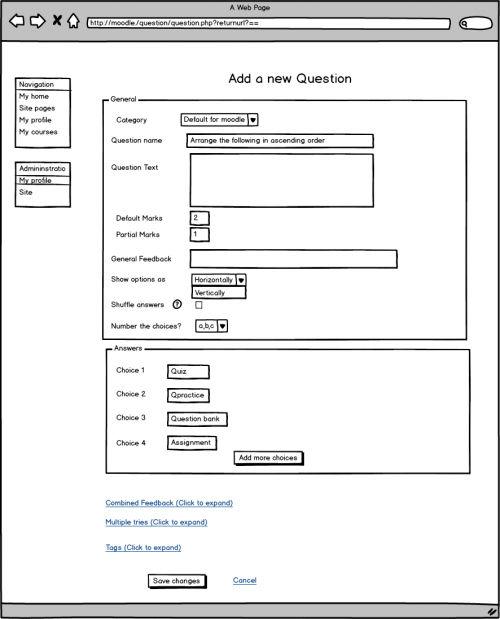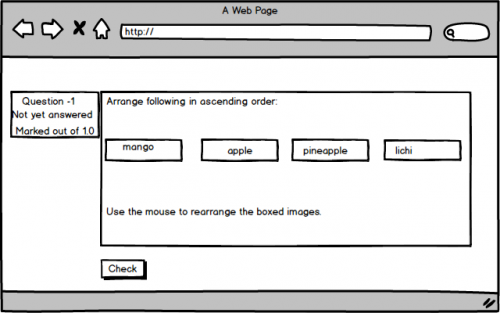Ordering Question Type
| Ordering Question Type | |
|---|---|
| Project state | In Progress |
| Tracker issue | |
| Discussion | |
| Assignee | Jayesh Anandani |
GSOC '14
Introduction
The Ordering question type is based on OU's qtype_ddwtos. The thing with OU’s qtype_ddwtos is it does not grant partial marks for out of order answers.
Example:
1.) Student gets order right as per the actual answer. In this case default marks are awarded to students.
eg: 1,2,3,4 => Full marks.
2.) Students gets order a little different from actual answer. In this case no marks are awarded to students.
eg: 4,1,2,3=>0 marks
The Ordering question type will allow students to score partial marks even if their response is out of order.
Example:
1.) Student gets order right as per the actual answer. In this case default marks are awarded to students.
eg: 1,2,3,4 => 4 marks (Default marks set by teacher)
2.) Students gets order a little different from actual answer. In this case partial marks are awarded to students.
eg: 4,1,2,3=>3 marks (Partial marks will be deducted as per set by teacher.Partial marks are 1 in this case)
3.) Students gets order entirely different from actual answer. In this case no marks are allocated.
eg: 4,3,1,2=>2 marks (2 elements are out of order so 2*partial marks will be deducted)
4.) Students gets order entirely different from actual answer. In this case no marks are allocated.
eg: 4,3,2,1=>0 marks
Question Editing form
The image above shows question form for Ordering question type. The form provides various options for teachers.They can be listed as:
1. A teacher can provide choices as shown in question form there by allocating default marks and partial marks separately.
2. The order of answer will be the order in which teacher enters choices. Teacher can also select on how to display choices. Choices can be displayed either vertically or horizontally. Create/Edit Question UI 3. There will be option for shuffling the answer apart from which it will include options like multiple feedback and multiple tries.
4. The default marks will be provided to students if the order of answer matches exactly with the actual order. In case the order of answers given by student is different from actual order , then according to answer provided tshe partial marks will be deducted from default marks.
Question that user will see
The image above shows preview of Ordering question type. In this case students have been allocated 4 choices which they need to reroder and arrange as per Question text. The order in which boxes are rearranged is taken as order of answer and marks are awarded accordingly.