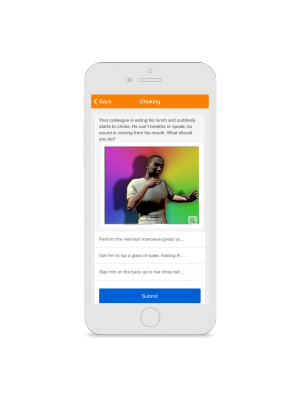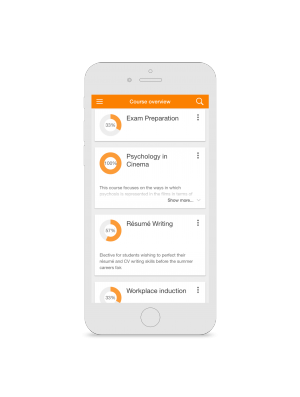Moodle Mobile 3.3.0 release notes: Difference between revisions
From MoodleDocs
Juan Leyva (talk | contribs) No edit summary |
Dev Docs Bot (talk | contribs) m (Protected "Moodle Mobile 3.3.0 release notes": Developer Docs Migration ([Edit=Allow only administrators] (indefinite))) |
||
| (4 intermediate revisions by 3 users not shown) | |||
| Line 1: | Line 1: | ||
{{Template:Migrated|newDocId=/general/app_releases/v3/v3.3.0}} | |||
[[Moodle Mobile release notes]] > {{FULLPAGENAME}} | [[Moodle Mobile release notes]] > {{FULLPAGENAME}} | ||
| Line 8: | Line 9: | ||
Please note that new features require Moodle 3.3 | Please note that new features require Moodle 3.3 | ||
* Lesson | * Lesson - Students can now take lessons even offline. Teachers can review students attempts. | ||
* Feedback | * Feedback - Students can submit feedback even offline. Teachers can review students submissions. | ||
* The app supports the new OAuth methods ( | * The app supports the new OAuth methods (Facebook, Google, Microsoft) if they are enabled on the site. | ||
* The new course overview is also supported in the app. | * The new course overview is also supported in the app. | ||
| Line 20: | Line 21: | ||
[[File:mm33001.png|300px]] | [[File:mm33001.png|300px]] | ||
<div class="caption"> | <div class="caption"> | ||
<p> | <p>Lesson.</p> | ||
</div> | </div> | ||
</div> | </div> | ||
| Line 28: | Line 29: | ||
[[File:mm33002.png|300px]] | [[File:mm33002.png|300px]] | ||
<div class="caption"> | <div class="caption"> | ||
<p> | <p>Feedback.</p> | ||
</div> | </div> | ||
</div> | </div> | ||
| Line 36: | Line 37: | ||
[[File:mm33003.png|300px]] | [[File:mm33003.png|300px]] | ||
<div class="caption"> | <div class="caption"> | ||
<p> | <p>OAuth.</p> | ||
</div> | </div> | ||
</div> | </div> | ||
| Line 44: | Line 45: | ||
[[File:mm33004.png|300px]] | [[File:mm33004.png|300px]] | ||
<div class="caption"> | <div class="caption"> | ||
<p> | <p>Course overview.</p> | ||
</div> | </div> | ||
</div> | </div> | ||
Latest revision as of 11:17, 1 June 2022
| Important:
This content of this page has been updated and migrated to the new Moodle Developer Resources. The information contained on the page should no longer be seen up-to-date. Why not view this page on the new site and help us to migrate more content to the new site! |
Moodle Mobile release notes > Moodle Mobile 3.3.0 release notes
Release date: 26th May Complete list of issues for Moodle Mobile Moodle Mobile 3.3.0.
New features
Please note that new features require Moodle 3.3
- Lesson - Students can now take lessons even offline. Teachers can review students attempts.
- Feedback - Students can submit feedback even offline. Teachers can review students submissions.
- The app supports the new OAuth methods (Facebook, Google, Microsoft) if they are enabled on the site.
- The new course overview is also supported in the app.
Improvements
- Message searching is now supported
- Several UX and appearance improvements.
- Teachers can add forum pinned discussions via the app.
- Resources descriptions are now correctly displayed in the app.
- Activities with access restrictions are now correctly displayed in the app.
- Notifications sound can be disabled
- Several improvements when using files linked from external repositories
Developers
- The project now supports Node 6
- Please refer to https://github.com/moodlehq/moodlemobile2/blob/master/upgrade.txt