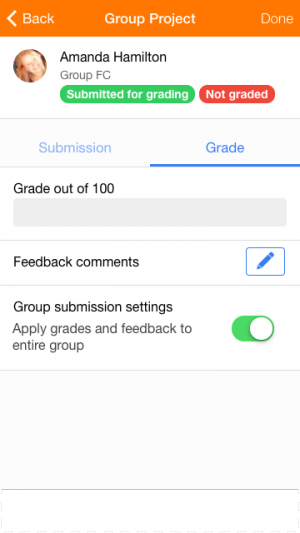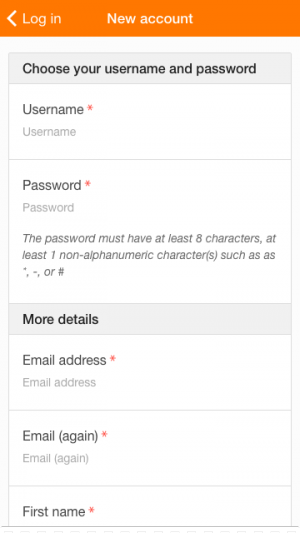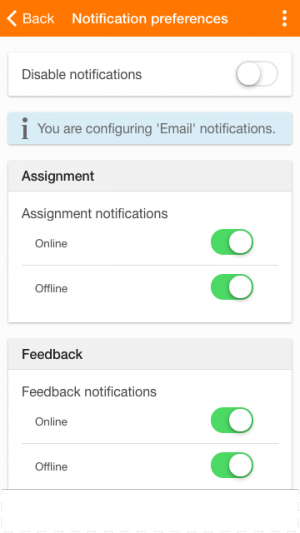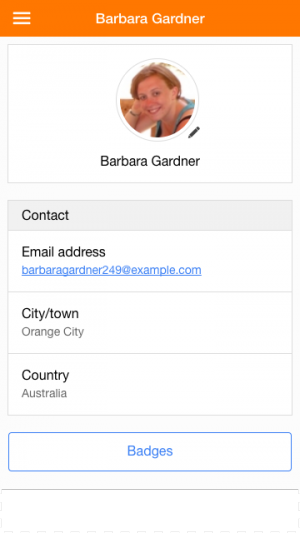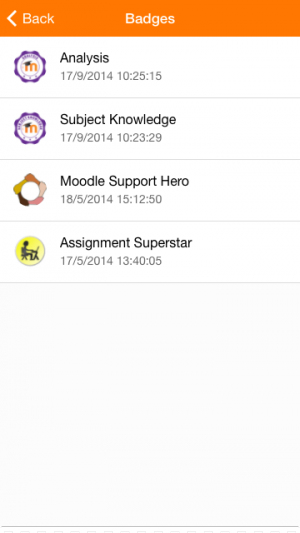Moodle Mobile 3.2.1 release notes: Difference between revisions
From MoodleDocs
(Undo revision 51906 by Germanvaleroelizondo (talk)) |
Juan Leyva (talk | contribs) No edit summary |
||
| Line 8: | Line 8: | ||
To access these features, you will need to have Moodle Mobile 3.2 version or, where indicated with * have the Moodle Mobile additional features plugin: | To access these features, you will need to have Moodle Mobile 3.2 version or, where indicated with * have the Moodle Mobile additional features plugin: | ||
* | * Glossary: Users can add glossary entries with attachments. | ||
* Unread messages and notifications count are displayed in the app icon (iOS) and in the app main menu. | |||
* Mobile features can be configured from the Moodle site administration - custom menu items, custom language strings, disabled features and an option enabling users to log out completely from the app (requires the latest version of the "Moodle Mobile additional features plugin" and will be included in Moodle 3.3)*. | |||
* The site home displays the same options as via the web - search courses, browse course categories etc*. | |||
<div class="contentblock"> | <div class="contentblock"> | ||
| Line 67: | Line 71: | ||
== Improvements == | == Improvements == | ||
* Course pages display labels (without needing to tap them) and activity descriptions when set. | |||
* Messaging is faster and smoother. | |||
* Video posters are downloaded. | |||
* Forum: Tracking, nested discussions and forum post attachments are supported. | |||
* The text editor adapts to the screen height. | |||
* Text messages can be copied. | |||
* Audio continues playing even when the screen is locked. | |||
* The image viewer supports zoom. | |||
* The media and file picker opens in the same page. | |||
* Calendar events can be filtered by course. | |||
* Users can set a default time for notifications. | |||
* New option to view password when entering it. | |||
* The site policy can be viewed and accepted via the app. | |||
* Choice results display as graphs. | |||
* Several UX and design improvements including a new Participants page and Grades page. | |||
== Fixes == | == Fixes == | ||
*Some bugs affecting old Samsung devices have been fixed. | |||
== Developers == | == Developers == | ||
Revision as of 08:10, 28 February 2017
Moodle Mobile release notes > Moodle Mobile 3.2.1 release notes
Release date: 28th February 2017
Complete list of issues for Moodle Mobile Moodle Mobile 3.2.0.
New features
To access these features, you will need to have Moodle Mobile 3.2 version or, where indicated with * have the Moodle Mobile additional features plugin:
- Glossary: Users can add glossary entries with attachments.
- Unread messages and notifications count are displayed in the app icon (iOS) and in the app main menu.
- Mobile features can be configured from the Moodle site administration - custom menu items, custom language strings, disabled features and an option enabling users to log out completely from the app (requires the latest version of the "Moodle Mobile additional features plugin" and will be included in Moodle 3.3)*.
- The site home displays the same options as via the web - search courses, browse course categories etc*.
Improvements
- Course pages display labels (without needing to tap them) and activity descriptions when set.
- Messaging is faster and smoother.
- Video posters are downloaded.
- Forum: Tracking, nested discussions and forum post attachments are supported.
- The text editor adapts to the screen height.
- Text messages can be copied.
- Audio continues playing even when the screen is locked.
- The image viewer supports zoom.
- The media and file picker opens in the same page.
- Calendar events can be filtered by course.
- Users can set a default time for notifications.
- New option to view password when entering it.
- The site policy can be viewed and accepted via the app.
- Choice results display as graphs.
- Several UX and design improvements including a new Participants page and Grades page.
Fixes
- Some bugs affecting old Samsung devices have been fixed.
Developers
Please refer to https://github.com/moodlehq/moodlemobile2/blob/master/upgrade.txt