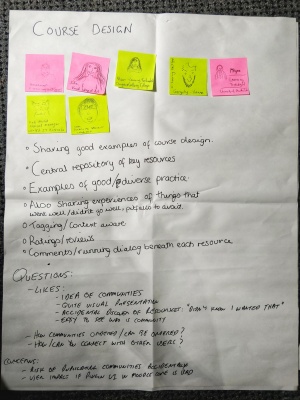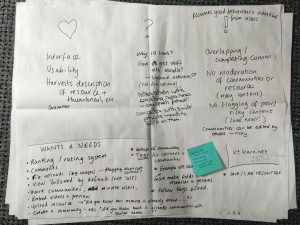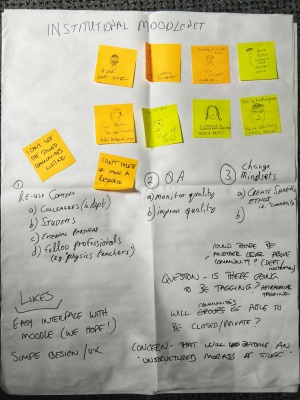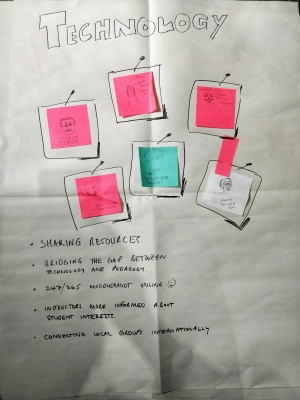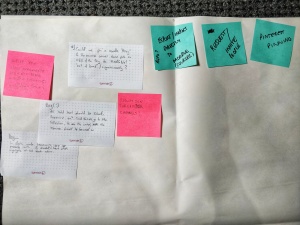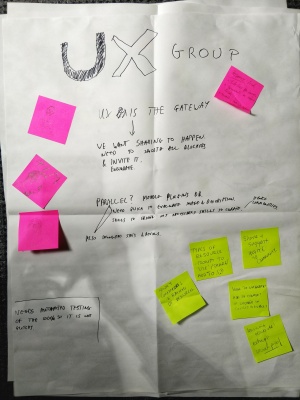MoodleNet/mootieuk19-workshop: Difference between revisions
Doug Belshaw (talk | contribs) |
Doug Belshaw (talk | contribs) No edit summary |
||
| Line 46: | Line 46: | ||
* How would you like the integration with Moodle Core to work? | * How would you like the integration with Moodle Core to work? | ||
* What's the next thing we should add to MoodleNet? ''(think big!)'' | * What's the next thing we should add to MoodleNet? ''(think big!)'' | ||
=== Course design group === | |||
==== Pre-testing discussion ==== | |||
* Sharing good examples of course design | |||
* Central repository of key resources | |||
* Examples of good/diverse practice | |||
* Also sharing experiences of things that went well/didn't go well, pitfalls to avoid | |||
* Tagging/context aware | |||
* Ratings/reviews | |||
* Comments/running dialog beneath each resource | |||
==== Post-test discussion ==== | |||
* Likes: | |||
** Idea of communities | |||
** Quite visual presentation | |||
** Accidental discover of resources: "didn't know I wanted that" | |||
** Easy to see who is community | |||
* Questions: | |||
** How communities ordered/can be ordered? | |||
** How can you connect with other users? | |||
* Concerns: | |||
** Risk of duplicating communities accidentally | |||
** User impact if plugin UI in Moodle Core is bad | |||
Revision as of 09:50, 18 April 2019
Overview
At the 2019 MoodleMoot UK & Ireland, Doug Belshaw gave a presentation and ran a workshop for attendees on MoodleNet's past, present and future. Participants had an opportunity to discuss what they like about the MoodleNet vision, and what they'd like to see included in the future roadmap.
Slides
- Presentation: bit.ly/mn-mootieuk19
- Workshop: bit.ly/MN-workshop-mootieuk19
Workshop
The 1.5 hour session on Day 3 of the Moot was structured in the following way:
- Welcome, intro and overview
- Affinity grouping
- Hands-on testing of MoodleNet
- Discussion around key questions
- Feedback and next steps
- CLOSE
During the Affinity grouping activity, and before participants had a chance to register for MoodleNet, they were asked what problems they envisaged MoodleNet solving for them. During testing, they were asked to do the following:
- Go to https://app.moodle.net
- Complete basic profile
- Join a community
- Add a comment in a community
- Add a resource to a collection
- Create a new collection
- Optional: create a new community
After testing, participants discussed the following questions:
- What do you like about MoodleNet?
- What questions do you have?
- What concerns do you have?
- How would you like the integration with Moodle Core to work?
- What's the next thing we should add to MoodleNet? (think big!)
Course design group
Pre-testing discussion
- Sharing good examples of course design
- Central repository of key resources
- Examples of good/diverse practice
- Also sharing experiences of things that went well/didn't go well, pitfalls to avoid
- Tagging/context aware
- Ratings/reviews
- Comments/running dialog beneath each resource
Post-test discussion
- Likes:
- Idea of communities
- Quite visual presentation
- Accidental discover of resources: "didn't know I wanted that"
- Easy to see who is community
- Questions:
- How communities ordered/can be ordered?
- How can you connect with other users?
- Concerns:
- Risk of duplicating communities accidentally
- User impact if plugin UI in Moodle Core is bad