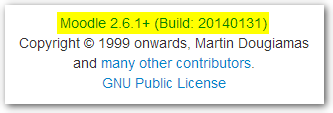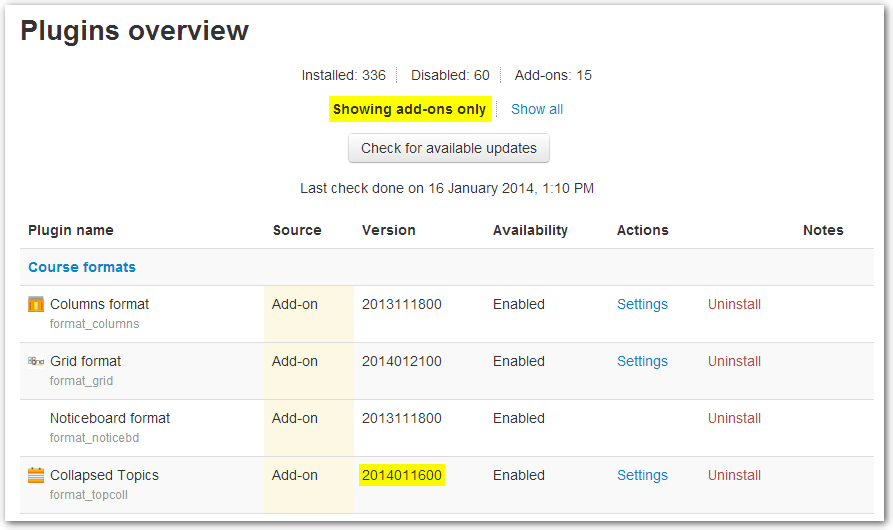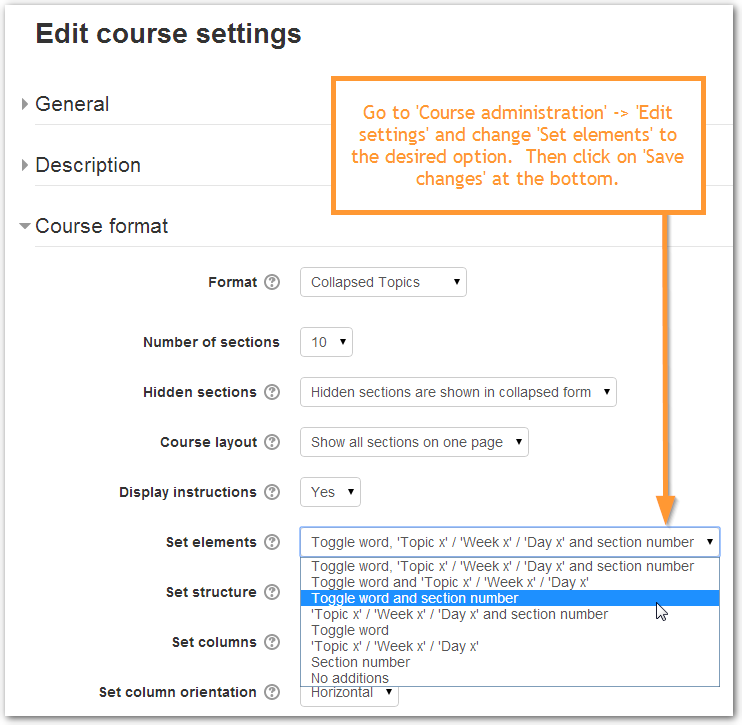Moodle.org courses and course formats forum help: Difference between revisions
(Created page with " == Courses and course formats forum posting guide == When posting on the forum, whether asking questions, wanting help or reporting an issue, it is really useful to include ...") |
No edit summary |
||
| Line 46: | Line 46: | ||
This will benefit you in getting the response you need. So please supply the information. | This will benefit you in getting the response you need. So please supply the information. | ||
In case you are wondering what the answer is to the question posed in the screen shot: | --[[User:Gareth Barnard|Gareth Barnard]] ([[User talk:Gareth Barnard|talk]]) 23:57, 16 February 2014 (WST) | ||
P.S. In case you are wondering what the answer is to the question posed in the screen shot: | |||
[[File:2014-02-04_14_58_45-Edit_course_settings_h.png]] | [[File:2014-02-04_14_58_45-Edit_course_settings_h.png]] | ||
Latest revision as of 15:57, 16 February 2014
Courses and course formats forum posting guide
When posting on the forum, whether asking questions, wanting help or reporting an issue, it is really useful to include the following information in the post:
1) Moodle version and release details. They can be extracted from the 'version.php' file in the 'root' of your installation:
2) Course format version and release details, if your question relates to a course format. They can be extracted from the course formats 'version.php' file:
And where you retrieved the version from, such as Moodle.org, GitHub etc.
3) Often issues can arise with clashes with themes. So, if you are using a contributed theme such as 'Essential', then provide those details too:
Along with where you retrieved the version from. If you are using a core theme, then just state which one as their version is linked to the Moodle version.
If you do not have access to the file system, then as an 'administrator' under 'Site administration' -> 'Notifications' you will find the Moodle release details:
And under 'Site administration' -> 'Plugins' -> 'Plugins overview' with 'Showing add-ons only':
You will see the 'version' number for both course formats and themes.
4) A picture speaks a thousand words, so an annotated screen shot explaining the issue goes a long way:
5) All of the steps you did to produce the issue in the first place. Include where possible the test data files you used.
6) Details of any other contributed plugins you have installed. Which you consider relevant to the post.
All of this information makes it much easier for the person who replies to:
Replicate the issue using the same set-up as you have. Understand exactly what you are talking about. Reply quicker and not to ask for the details this guide states as they cannot replicate.
This will benefit you in getting the response you need. So please supply the information.
--Gareth Barnard (talk) 23:57, 16 February 2014 (WST)
P.S. In case you are wondering what the answer is to the question posed in the screen shot: