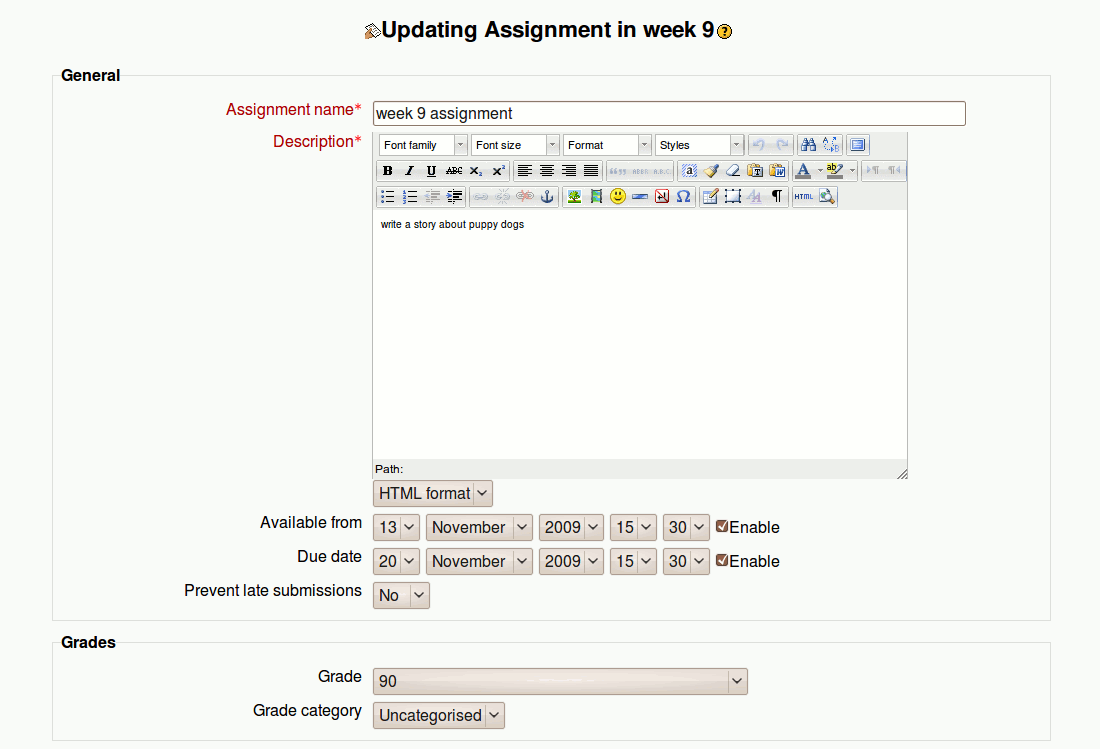Grade settings modules
Note: This page is a work-in-progress. Feedback and suggested improvements are welcome. Please join the discussion on moodle.org or use the page comments.
Moodle 2.0
Executive Summary
Module grade settings should be provided and stored in a central location rather than being handled by each individual module. In the UI, grade settings should appear in their own section provided by grade library.
- Reduce duplicate code - Requiring each module to be aware of grading settings leads to unnecessary duplication of grading code.
- Allow centralized grading - Shifting all grade related settings into the grade tables makes it easier to provide a centralized marking UI.
Interface
The following image is meant to be give a feel for the layout however the specific grading settings made that appear be vary depending on the module.
Database structures
New tables to be created
grading_methods
Holds the grading methods that may be used by modules.
| Field | Type | Default | Info |
|---|---|---|---|
| id | int(10) | auto-incrementing | The unique ID for this grading method. |
| stringkey | varchar(40) | The key of the string description of the grading method ie get_string(stringkey). For example highest grade, average grade, last attempt, first attempt. | |
| stringkeymodule | varchar(40) | The module containing the string description of the grading method ie get_string(stringkey, stringkeymodule). Null if not required. |
grade_modules_settings
Holds the grade related settings for all modules. Additional columns, course id etc, may be required/desirable to make getting and setting of the settings easier.
| Field | Type | Default | Info |
|---|---|---|---|
| id | int(10) | auto-incrementing | The unique ID for this setting. |
| coursemoduleid | int(10) | The PK of the associated record in course_modules - identifies the instance of module associated with the settings. | |
| grade | int(10) | The grade | |
| grademethod | int(4) | The PK of the grading method the module instance uses. For example highest grade, average grade, last attempt, first attempt. | |
| decimalpoints | int(4) | How many decimal points should be displayed | |
| applypenalties | int(4) | Used by quiz module. Should students be penalized for incorrect answers. |
The following columns need to be migrated to the new system then removed.
- assignment - grade
- quiz - grade, grademethod
Code Alterations
Class moodleform_mod()
course/moodleform_mod.php contains the definition of the class moodleform_mod. Modules extend this class to create their configuration form.
the following new method will be added
moodleform_mod::coursemodule_grading_elements()
Similar to standard_coursemodule_elements(). Adds elements to an instance of moodle form. A new method is being added rather than adding grading elements to those already output by standard_coursemodule_elements() to allow the grading elements to appear near the top of page, just below the General section. Standard elements are usually added at the bottom of the settings. The assignment and quiz modules in 1.9 have their grade settings at the top and shifting them to the bottom would be unexpected.
It will determine whether to include a grade, grading method etc element by calling plugin_supports() found in lib/moodlelib.php like this...
if (plugin_supports('mod', $mod, FEATURE_GRADE_HAS_GRADE, false)) {
//include grade element
}
mod/%modulename%/lib.php defines a function called %modulename%_supports() that lists the elements that the module supports.
Module Enhancements
Specifying required form elements
Other constants like FEATURE_GRADE_HAS_GRADE called FEATURE_GRADE_HAS_GRADING_METHOD will be needed for modules like quiz that have a variable grading method or other settings that are being moved.
Each module's %modname%_supports() method, for example assignment_supports() in the assignment modules, will need to be checked and possibly altered to specify the modules support for a grade, grading method etc using the new constants.
Adding grading elements to module forms
Each module's mod_form.php definition() method, for example in mod/assignment/mod_form.php, will call $this->coursemodule_grading_elements() to insert the grading elements.
Specifying grading methods
Each module can define a %modname%_supported_grading_methods() method. For example quiz_supported_grading_methods() in the quiz module. This will return an array of the supported grading methods that are a subset of those defined in the grading_methods table.
General module refactoring
Affected modules will need to be refactored to reference the relocated settings like 'grade'. For example the class assignment_base has a member variable 'assignment' that consists of a row from the assignment table. This previously included the column 'grade' accessed at $this->assignment->grade. See line 121 of mod/assignment/lib.php for where it is loaded.
In addition to loading a row from the table application it will be necessary to load a row from table grade_module_settings. This primary key to retrieve the correct row is at $this->cm->id. The result of the call to $DB->get_record should be assigned to $this->module_settings. The references to 'grade' ($this->assignment->grade) such as at line 823 of mod/assignment/lib.php will need to be updated to instead access grade at $this->module_settings->grade.