Outcomes Administrator Specification
From MoodleDocs
Description
The first step in building an outcomes based system inside of Moodle is to handle the Administration of standards. This includes the importing of standards from various sources and the mapping of standards to individual courses.
Outcomes Administration Screen
The screen, Outcomes Administration, is accessed from the following path: Settings > Site Administration > Grades > Outcomes
This screen lists off all outcome sets that have been added to the system, as well as providing access to the courses that are mapped to the standards and reports on the standards.
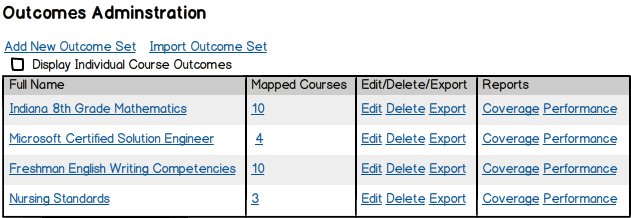
Page Elements
- Title: Outcomes Administration
- Link: Add New Outcome Set – Links to the page where you can manually add a new Outcome Set.
- Link: Import Outcome Set – Links to the page where you can import XML, CSV, etc. Outcome Sets
- Data Grid: Displays all of the current outcome sets that are included in the system.
- Full Name – Name of the standards. Links to the editor for these outcomes.
- Short Name – The unique identifier for these outcomes.
- Mapped Courses – The number of courses that have been mapped against these outcomes. Links to a modal listing off the courses mapped to these outcome sets.
- Edit/Delete – Takes you to the editor. On Delete, you are warned before deleting. Deleting is a “Soft Delete” so that the data stays in the database and student performance data is not lost.
- Reports – Links to the reports for coverage and performance for these standards.