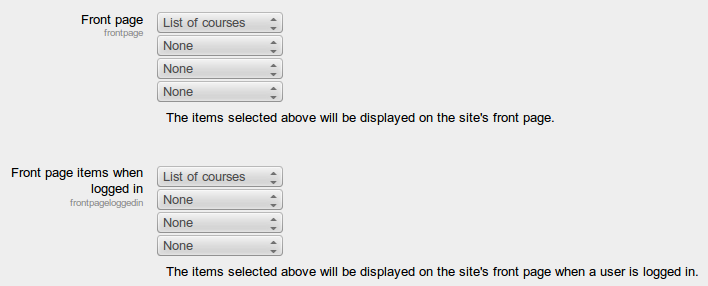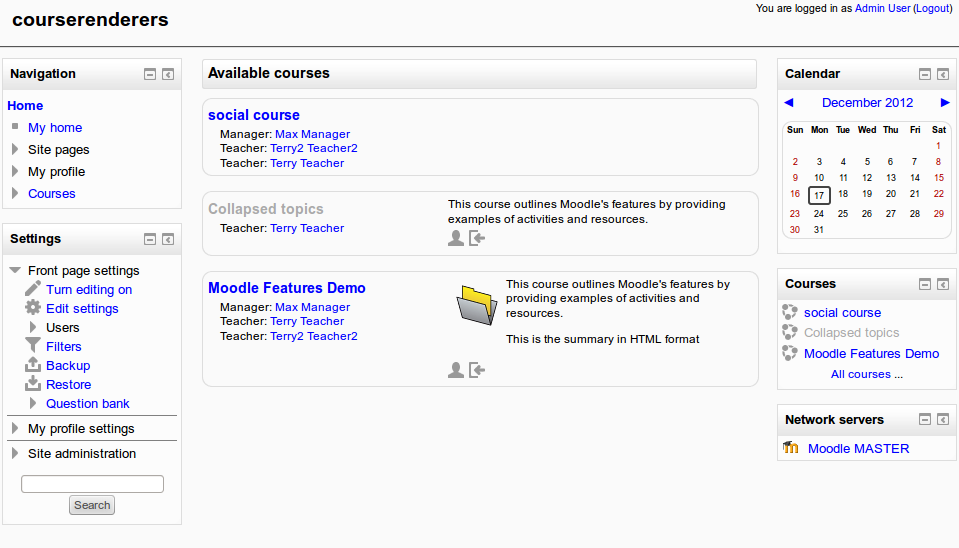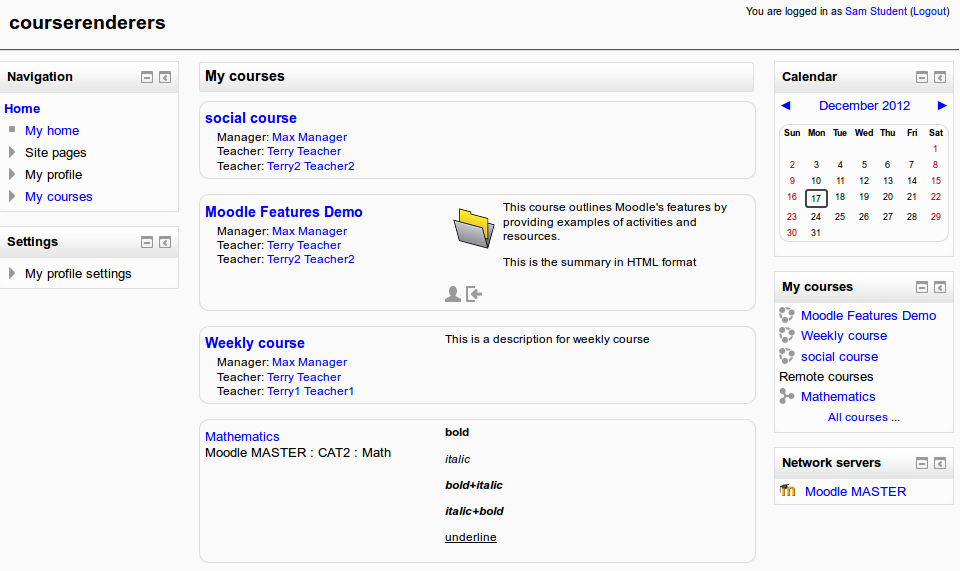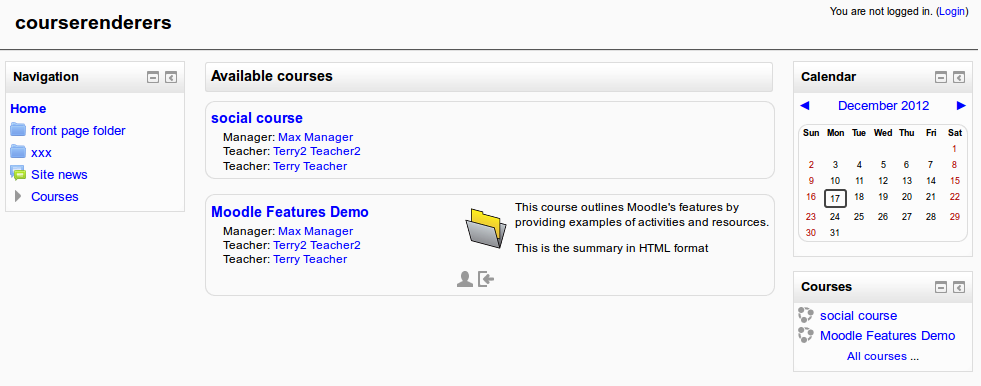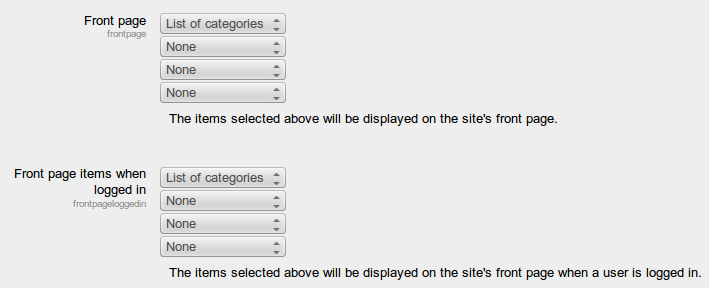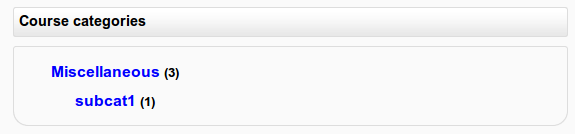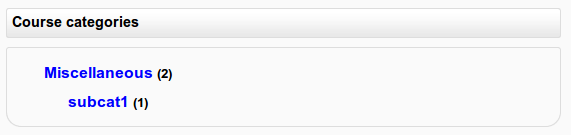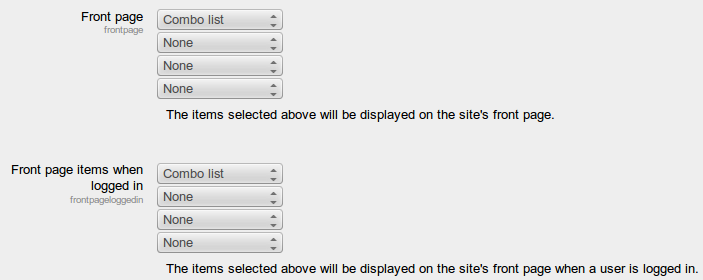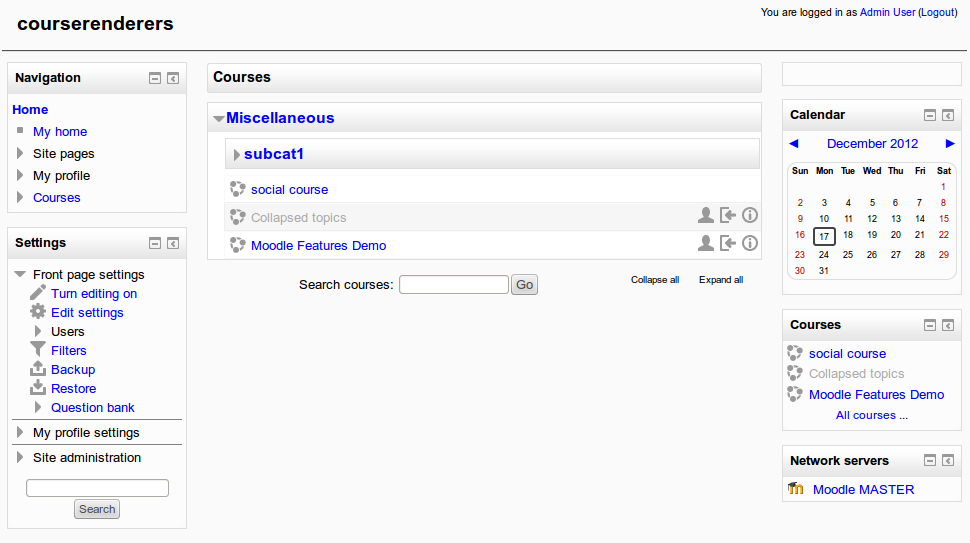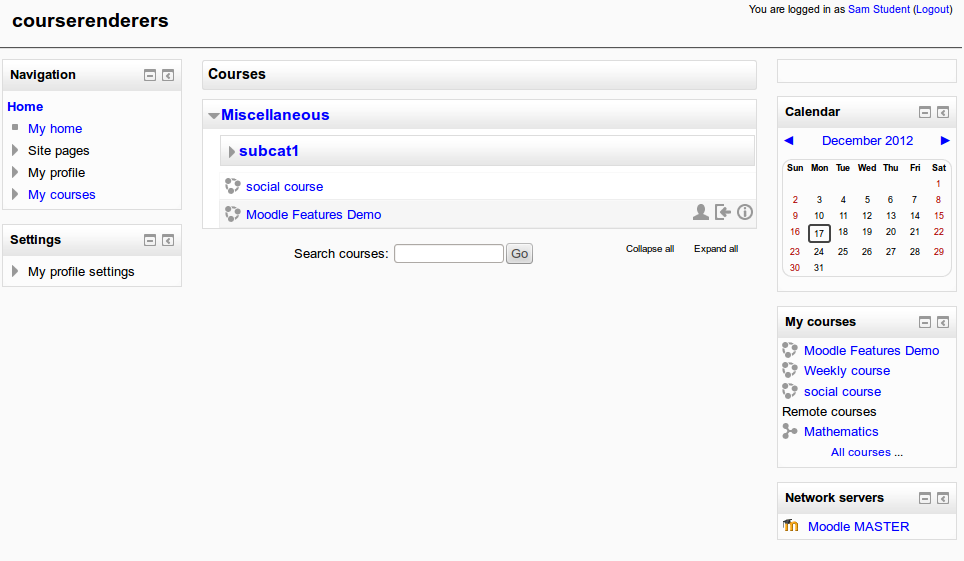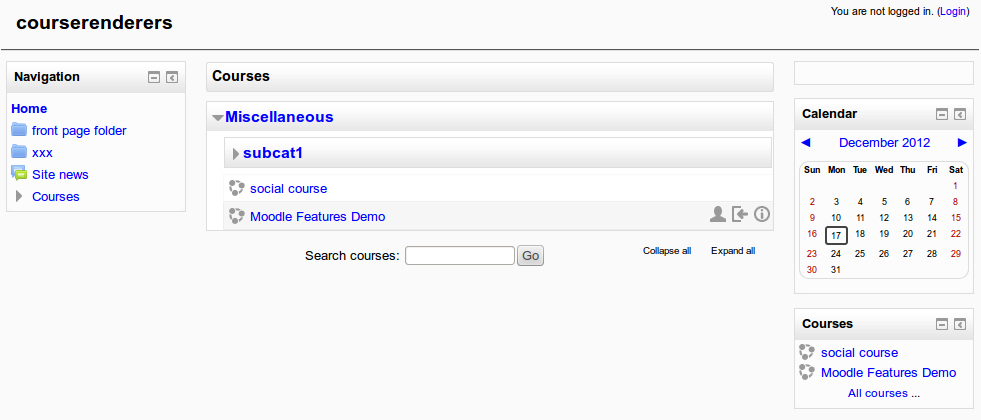Courses and Categories Lists Overview in 2.4
In 2.4 we have several different methods displaying list of categories/courses:
Front page
List of courses on front page
Setting:
Admin can see:
Student can see:
Not logged in user can see:
Note: student can see "Weekly course" (located in subcat1), but admin and not logged in can not (bug?)
Note: student can see remote courses in different format than local courses
List of categories on front page
Setting:
Admin can see:
Student can see:
Not logged in user can see the same as student because in my example student is enrolled in all courses
Combo list on front page
Setting:
Admin can see:
Student can see:
Not logged in user can see:
Note: looks like the most attractive format, BUT student can not see remote courses. And there is no functionality to show only remote courses