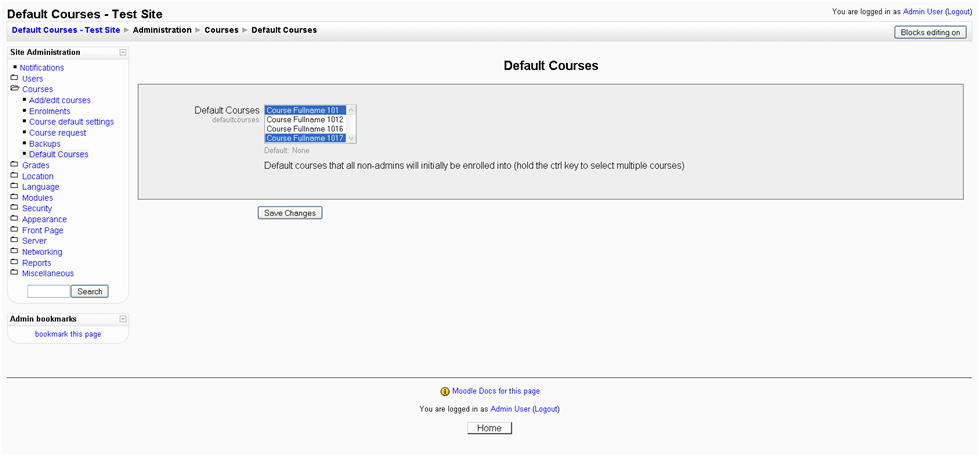Default Courses Extension
From MoodleDocs
The package enables Moodle Admins to select from a list of all courses on the Moodle instance those courses in which all users on the site should be enrolled (for example, an Orientation to Moodle course) as students, except guess access and the admin account. Once installed, the feature is available from the Site Administration block under Courses.
Install and Configuration
- Download the patch
- Apply the default_courses.patch as detailed here: https://docs.moodle.org/en/Development:How_to_apply_a_patch
- Login as an admin user
- From the Administrative menu select the ‘Courses’ item, and then ‘Default Courses’. From the dropdown of courses select one or more courses for auto-enrolment. Use the <Ctrl> key to select multiple courses.
Note: It has been tested for Moodle 1.9.5 and Moodle 1.9.7