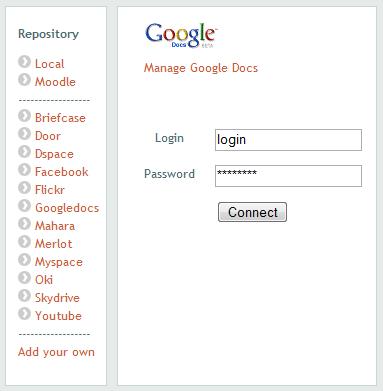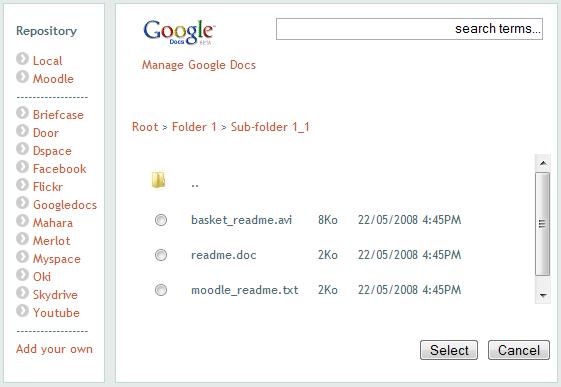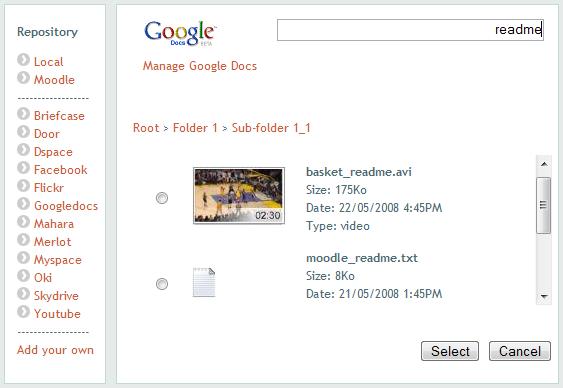Repository File Picker: Difference between revisions
From MoodleDocs
No edit summary |
|||
| Line 22: | Line 22: | ||
==User Interface== | ==User Interface== | ||
===Mock screenshots=== | |||
When you first call up the file picker and choose a repository, you might be asked to log in (if saving of passwords is not allowed): | |||
[[Image:Filepicker_login.jpg]] | |||
Browsing files could look something like this: | |||
[[Image:Filepicker_browser.jpg]] | |||
And you can also search: | |||
[[Image:Filepicker_search.jpg]] | |||
==Use Cases== | ==Use Cases== | ||
Revision as of 08:36, 30 June 2008
Functional Specification Revisions:
- 0.1 - 30/06/2008 - Jerome Mouneyrac - Draft Version
Audience:
- Developer/QA tester
Status:
- not implemented (tracker issue)
Related Documents:
- Repository API
- Repository Plugins
- Repository Interface for Moodle/Course/User
- Use Case Number Attribution
Introduction
This document is about functional specification for the file picker
Requirements
- be able to select a file in a external repository (in order to be associated with an activity)
User Interface
Mock screenshots
When you first call up the file picker and choose a repository, you might be asked to log in (if saving of passwords is not allowed):
Browsing files could look something like this:
And you can also search:
Use Cases
UC004-1 Select a file from an external repository
Base scenario
- User select Browse a file
Pre conditions
- - repository plugin is enabled in the administration
Post conditions
- - the file reference has been associated to the parent form field