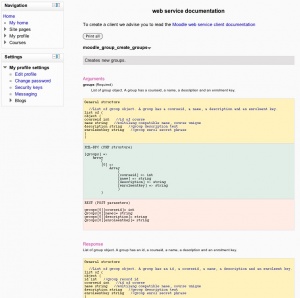Creating a web service client: Difference between revisions
From MoodleDocs
No edit summary |
No edit summary |
||
| Line 1: | Line 1: | ||
{{Moodle_2.0}} | {{Moodle_2.0}} | ||
[[Image:Moodle web service function documentation.jpg|thumb]]You need to have | [[Image:Moodle web service function documentation.jpg|thumb]]You need to have previously setup a web service. Read the [https://docs.moodle.org/20/en/Web_Services#Documentation_for_administrators Documentation for administrators]. | ||
= Officially supported protocols= | = Officially supported protocols= | ||
Revision as of 09:31, 15 September 2011
Moodle 2.0
You need to have previously setup a web service. Read the Documentation for administrators.
Officially supported protocols
- REST: the Moodle REST server uses POST for parameters and XML for returned values. This server is not RESTfull.
- SOAP: the Moodle SOAP server is based on the Zend SOAP server (itself based on the PHP SOAP server). Zend publishes a Zend SOAP client. The current server implementation doesn't work with Java/.Net because we didn't generated a fully describe WSDL yet. If you are working on a Java/.Net client, follow or participate to the tracker issue MDL-20804
- XML-RPC: the Moodle XML-RPC server is based on Zend XML-RPC server. Zend also publishes a Zend XML-RPC client.
- AMF: the Moodle AMF server is based on the Zend AMF server. The test client can be found in Settings blocks > Site Administration > Development > Web service test client > AMF Test client.
PHP client examples
PHP client sample code can be downloaded on Github.