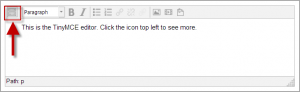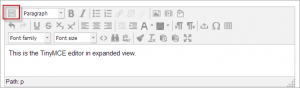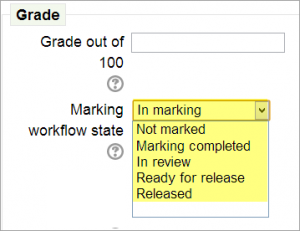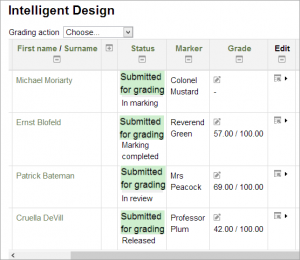New features: Difference between revisions
Mary Cooch (talk | contribs) No edit summary |
Mary Cooch (talk | contribs) No edit summary |
||
| Line 6: | Line 6: | ||
==For all users== | ==For all users== | ||
===Collapsible TinyMCE editor=== | ===Collapsible TinyMCE editor=== | ||
Revision as of 15:23, 20 October 2013
(work in progress;temporary holding page; please ignore)
Moodle 2.6 brings a lot of exciting new features for teachers, students and administrators. This page highlights a few of the most interesting.
Full details of the release, with technical information, can be found in the Moodle 2.6 Release notes.
For all users
Collapsible TinyMCE editor
The TinyMCE editor has new icons and can be toggled between one and three lines to save space.
For teachers
Single activity course format
This new format allows teachers to choose just one activity which is displayed as soon as the students click on the course. It replaces the SCORM course format.
Marking workflow and allocation
Teachers can now control visiblity of grades for students until for example they have been reviewed and moderated. Teachers can be allocated to mark individual student assignments and these allocations show up clearly in the gradebook.
For administrators
Bulk create courses
It is now possible to bulk create courses using a csv file and to set a course template.