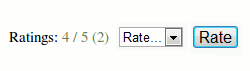Ratings 2.0: Difference between revisions
No edit summary |
Andrew Davis (talk | contribs) |
||
| Line 30: | Line 30: | ||
| auto-incrementing | | auto-incrementing | ||
| The unique ID for this comment. | | The unique ID for this comment. | ||
|- | |- | ||
| contextid | | contextid | ||
| Line 50: | Line 45: | ||
| | | | ||
| for example, in user profile, you can comment user's description or interests, but they share the same itemid(==userid), we need comment_area to separate them | | for example, in user profile, you can comment user's description or interests, but they share the same itemid(==userid), we need comment_area to separate them | ||
|- | |||
| userid | |||
| int(10) | |||
| | |||
| who wrote this comment | |||
|- | |- | ||
| timecreated | | timecreated | ||
Revision as of 05:35, 25 January 2010
Objectives
The goals of ratings 2.0:
- Manage ratings centrally
- Use a consistent approach for all ratings throughout Moodle
- Easily integrate ratings 2.0 with existing modules
- Remove duplicate implementations of ratings functionality
Andrew, did you see I had dumped some unsolicited comments on the talk page?--Tim Hunt 11:13, 21 January 2010 (UTC)
Overview
The ratings 2.0 provides APIs to:
- Add ratings
- Update ratings
- Access collected ratings for grade calculation purposes
Ratings database table
| Field | Type | Default | Info |
|---|---|---|---|
| id | int(10) | auto-incrementing | The unique ID for this comment. |
| contextid | int(10) | The context id defined in context table - identifies the instance of plugin owning the comment. | |
| itemid | int(10) | Some plugin specific item id (eg. forum post blog entry) | |
| rating | int(10) | for example, in user profile, you can comment user's description or interests, but they share the same itemid(==userid), we need comment_area to separate them | |
| userid | int(10) | who wrote this comment | |
| timecreated | int(10) | ||
| timemodified | int(10) |
Removed database tables
The following tables will be have their data migrated to the above ratings table and then be removed:
data_ratings
forum_ratings
glossary_ratings
Unaltered database relationships
Course modules will continue to store the scale associated with their ratings. For example the glossary table has a scale column. Numbers greater than zero indicate a numerical rating should be used with the scale value being the maximum value. Numbers below zero are the primary key of a row in the scale table (-2 = a primary key of 2). The behaviour of a scale with the value 0 is currently unknown.
Ratings API
lib/ratinglib.php will contain...
class Rating
__construct($contextid, $itemid))
Initialize class instance storing the context and item id
add($userid, $rating)
Add rating to database
delete($userid)
delete the rating for the supplied user
get($userid)
get the rating for the supplied user
get()
get an array of ratings for the current context and item
get_rating_html($userid)
return rating UI html snippet. Used to include ratings in pages.
Javascript API
A Javascript API will not be required initially.
Moodle modules callback
Ratings API allows modules/blocks/blog controlling ratings
Permission control
Modules can implement a function named modname_rating_permissions to control post and view permission.
Blocks need to overwrite rating_permissions function of block_base.
Blog need to implement blog_rating_permissions function.
This function will return an array: array('post'=>true, 'view'=>true)
Check new added rating
Modules can implement a function named modname_rating_add.
Blocks need to overwrite rating_add function.
Blog need to implement blog_rating_add function.
Ratings API will pass the rating to this function which allow modules check/modify ratings, or reject this rating.
Filter ratings
Modules can implement a function named modname_rating_display.
Blocks need to overwrite rating_display function.
Blog need to implement blog_rating_display function.
This callback allows modules check ratings when user requests to display rating.
Interface
In the future the use of ajax to automatically submit user ratings and a star rating style UI element for numerical ratings with maximums of 5 or less could be introduced. This would remove the need for a submission button.