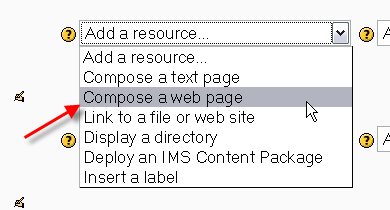Web stranica: razlika između inačica
Izvor: MoodleDocs
m (→Sažetak) |
m (→Full text) |
||
| Redak 12: | Redak 12: | ||
==Nove vijesti== | ==Nove vijesti== | ||
== | ==Dešavanja== | ||
Inačica od 25. veljače 2008. u 15:14
When you are adding or editing a web page resource, you have to fill in the following fields:
image with a frame and a caption
OTVORENI UNIVERZITET APEIRON TRAVNIK
Nove vijesti
Dešavanja
Prozor
These settings can be hidden/shown by clicking the button labeled Hide settings or Show settings.
Usually, resources are displayed in a normal framed window with the Moodle navigation controls in the top frame. If you choose, you can remove this frame and have the resource fill the window like a normal web page.
Vidljivo studentima
You can hide the resource from students by selecting "Hide" here. It is useful if you wouldn't like to make the activity available immediately.